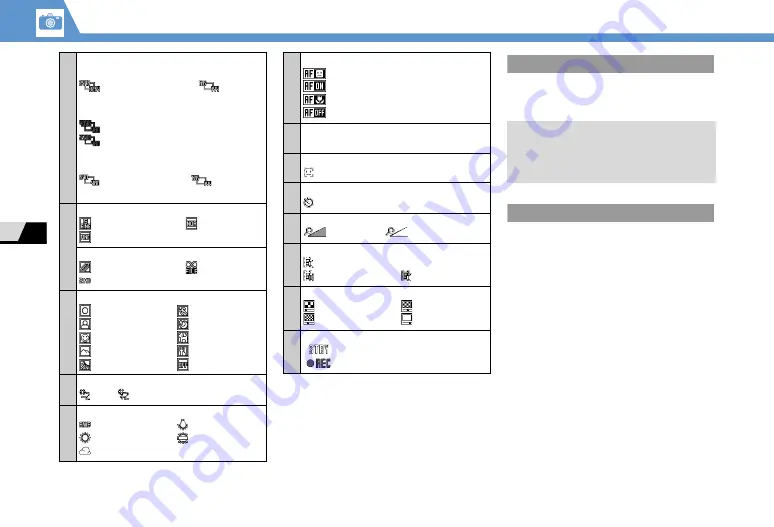
7
-4
Overview
7
C
a
me
r
a
1 Approximate value.
2 Switches to
QVGA (320
×
240)
(Landscape
View) in
Speed Movie
.
3 Available when
Select Size
is QCIF
(176
×
144).
4 Available only when Photo Mode is set to OFF
(in normal and continuous shooting modes).
Auto Save
Capture
d
still images an
d
vi
d
eos are
automatically save
d
to han
d
set.
Shake Correction
Camera is equippe
d
with Shake Correction.
This function re
d
uces camera shake in
6
axial
d
irections for still images an
d
4 axial
d
irections for vi
d
eos taken with the rear
camera.
Set Shake Correction off when not nee
d
e
d
.
⑤
Image Size (Still Image/Vi
d
eo)
・
Photo Mode/Continuous Shooting
8M (2448
×
3264) to
QCIF
(176
×
144)
・
Panorama Cap. Mode
Panorama (4096
×
480 : Vertical)
Panorama (2738
×
480 : Horizontal)
・
Movie Mode/Speed Movie
2
/Chance
Capture
VGA (640
×
480) to
QCIF
(176
×
144)
⑥
Image Quality (Still Image)
Super Fine
Normal
Fine
File Size (Vi
d
eo)
Mail attachment
3
Long time
Up to 2 MB
⑦
Photo Mo
d
e
Auto
Sports Mode
Portrait
Night Mode
Smile
Pet
Scenery
Food
Backlight
OFF
⑧
Brightness
-2 to
+2
⑨
White Balance
4
Auto
Light bulb
Fine
Fluorescent lamp
Cloudy
⑩
AF Mo
d
e (Still Image)
Face ON (Face detection
+
AF ON)
AF ON
Close-up
AF OFF
⑪
AF Gui
d
ance (Still Images)
For AF toggle and focus lock
⑫
Face Select Mo
d
e (Still Image)
Face selecting mode
⑬
Auto Timer
Auto Timer set
⑭
Zoom (1
6
steps)
Minimum to
Maximum
⑮
Recor
d
ing Type (Vi
d
eo)
Normal (Video & Sound)
Video only
Sound only
⑯
Image Quality (Vi
d
eo)
Long time
Fine
Normal
Super Fine
⑰
Recor
d
ing Status (Vi
d
eo)
Recording ready
Recording
Tip
・
To set so that a preview window appears after
recording:
[Photo Viewfinder]/[Video Viewfinder]
U
u
Auto Save Set
X
d
OFF
X
d


































