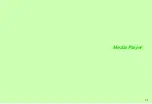7-5
7
Media Pla
y
e
r
C
Charge battery while recording.
^
Recording stops when battery level falls too low. Always use
AC Charger when recording to ensure a stable power supply.
^
When battery is low, Music Player will not record. If battery
runs low while recording, recording stops.
C
Music is recorded onto Memory Card (SD AUDIO
folder).
To start Music Player, insert a Memory Card formatted for
910SH (see
C
Activate Offline Mode to prevent disruptions (see
Steps 1 - 2 on P.7-7).
Incoming communications may disrupt recording or damage
outputs of audio sources. (To place calls or send mail, stop
recording and cancel Offline Mode.)
C
Do not remove Memory Card while recording.
Doing so may damage the card or result in lost files.
1
Title
2
Track Number
3
Status
K
: Recording,
M
: Stopped
4
Synch Recording (see P.7-8)
^
Synch Recording On
5
Elapsed Time
6
Remaining Recording Time
^
Reduces after each recording
7
Sampling Frequency (see P.7-6)
8
Bit Rate (see P.7-8)
Precautions before Recording
Note
H
^
Copyright laws limit duplicated material to private use
only, and prohibit unauthorised reproduction/other use.
^
SoftBank is not liable for any damages resulting from
accidental loss or alteration of recorded content.
^
Recorded content cannot be copied.
Recording Window Indicators
1
4
3
2
6
7
5
8
Summary of Contents for 910SH
Page 30: ...1 1 Getting Started...
Page 59: ...2 1 Basic Handset Operations...
Page 79: ...3 1 Text Entry...
Page 93: ...4 1 Phone Book...
Page 112: ...5 1 Video Call...
Page 120: ...6 1 Camera...
Page 144: ...7 1 Media Player...
Page 164: ...8 1 Managing Files Data Folder...
Page 189: ...9 1 Additional Settings...
Page 218: ...10 1 Connectivity...
Page 233: ...11 1 Tools...
Page 259: ...12 1 Optional Services...
Page 269: ...13 1 Messaging...
Page 307: ...14 1 Yahoo Keitai...
Page 329: ...15 1 S Applications...
Page 339: ...16 1 S FeliCa Japanese Only...
Page 347: ...17 1 Entertainment...
Page 355: ...18 1 Communication...
Page 375: ...19 1 Appendix...