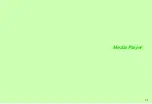7-8
7
Media Pla
y
e
r
3
Press
b
Handset is ready for Synch Recording (see right).
^
When Synch Recording is
Off
, recording starts right away.
4
Start playback
Recording starts automatically when handset detects sound.
^
When Synch Recording is
Off
and there is silence between
tracks, Track Bookmark (see
) is created automatically.
C
To create Track Bookmarks (see
) manually, press
N
7
while recording.
5
To stop recording, stop playback on the audio
source
Recording pauses, then stops after 15 seconds.
^
If
No
was chosen then
b
was pressed in Step 2 on
Offline Mode is cancelled after recording ends.
C
When Synch Recording is
Off
, press
b
to stop recording.
Follow these steps after Step 2 on
K
Level 3
Press
N
x
A
Select
Monitor Level
A
Press
b
A
Use
G
to adjust level
A
Press
b
K
On
Press
N
x
A
Select
Synch Recording
A
Press
b
A
Choose
On
(start) or
Off
A
Press
b
^
When recording from a CD without silence between tracks with
Synch Recording
Off
, Track Bookmark is not created
automatically.
K
Normal (96 kbps)
Press
N
x
A
Select
Bit Rate
A
Press
b
A
Select
Normal
(96 kbps) or
High-quality
(128 kbps)
A
Press
b
^
Sound quality is better at 128 kbps. However, recording time
shortens as more space is required in memory.
K
-41dB
Press
N
x
A
Select
Auto Mark Level
A
Press
b
A
Select
-41dB
or
-59dB
A
Press
b
^
Select
-59dB
for soft music to prevent unintended Track
Bookmark creation.
Note
H
^
Do not remove Memory Card or battery while recording.
Doing so may damage the card or result in lost
information.
^
Do not touch cables or plugs while recording. May
cause noise or skipping.
^
When recording from PCs or BS/CS digital tuners,
recording level may decrease.
Tip
H
^
Alarm is disabled while recording, and starts after
Music Player stops/closes.
^
Recorded music is saved by date and time by default.
Recording Settings
Monitor Level
Set volume level to listen to music while
recording
Synch
Recording
Select whether to start recording automatically
when playback starts on audio sources
Bit Rate
Select a bit rate (see
"Recording Time")
Auto Mark
Level
Select sensitivity to detect silence for creating
Track Bookmarks
Summary of Contents for 910SH
Page 30: ...1 1 Getting Started...
Page 59: ...2 1 Basic Handset Operations...
Page 79: ...3 1 Text Entry...
Page 93: ...4 1 Phone Book...
Page 112: ...5 1 Video Call...
Page 120: ...6 1 Camera...
Page 144: ...7 1 Media Player...
Page 164: ...8 1 Managing Files Data Folder...
Page 189: ...9 1 Additional Settings...
Page 218: ...10 1 Connectivity...
Page 233: ...11 1 Tools...
Page 259: ...12 1 Optional Services...
Page 269: ...13 1 Messaging...
Page 307: ...14 1 Yahoo Keitai...
Page 329: ...15 1 S Applications...
Page 339: ...16 1 S FeliCa Japanese Only...
Page 347: ...17 1 Entertainment...
Page 355: ...18 1 Communication...
Page 375: ...19 1 Appendix...