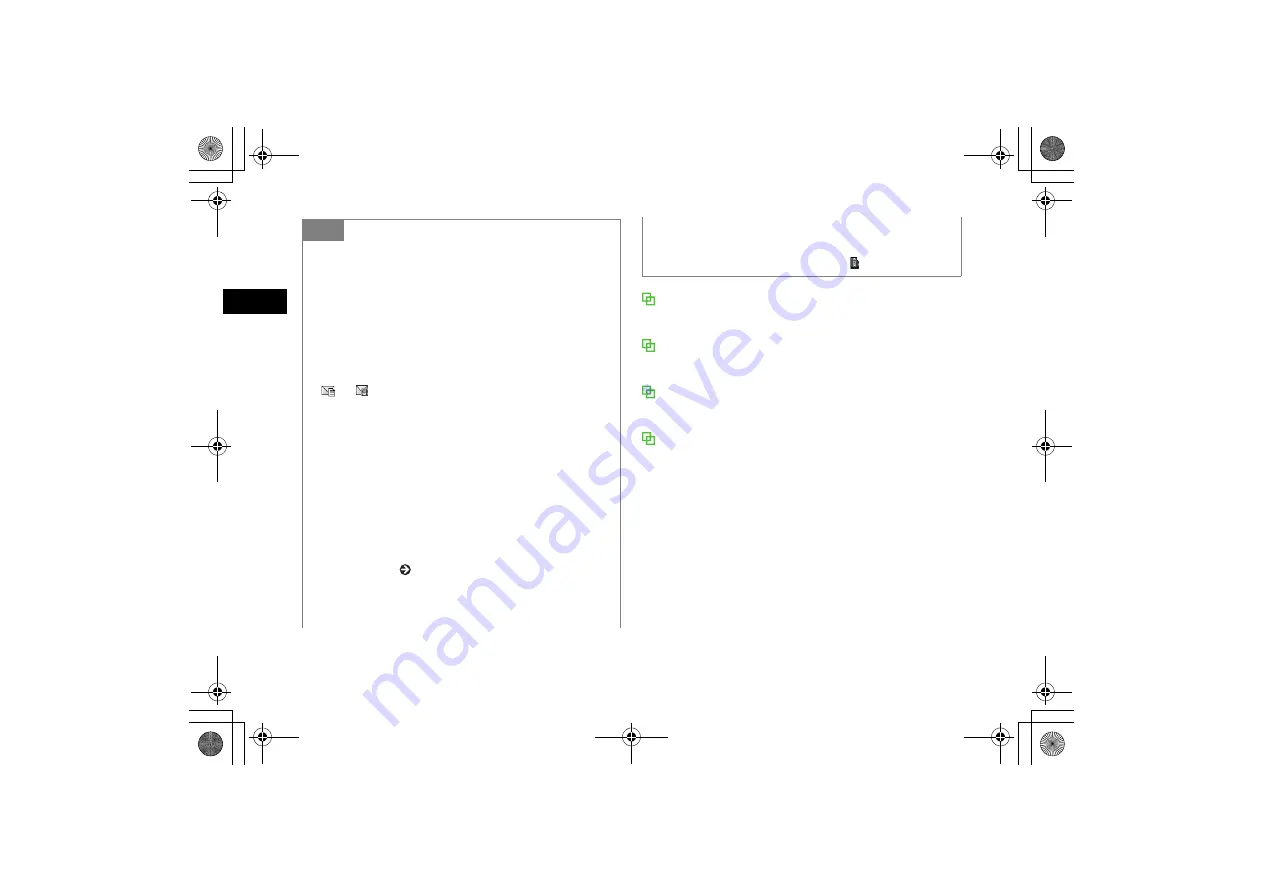
10-4
Med
ia Pl
ayer
10
All music
Lists all playable files (up to 9999 files).
Download music
Shortcut to download site.
Music search
Shortcut to
Music search
. site; search by genre or keyword.
Recent music/Most played music
Most recently played file appears first in
Recent music
. Most
frequently played file appears first in
Most played music
.
Each list holds up to 100 records.
Tip
• To end playback and return to
Options
Press
C
. In
Options
, press
C
to return to the
previous menu or close
Options
menu.
• Incoming calls
Playback pauses and 705SC rings; after call ends playback
remains paused.
• Incoming messages
or
appears and 705SC vibrates.
• Alarm times
Playback pauses, Alarm sounds and details appear. Press any
key to cancel alarm and resume playback; press another key
to reopen Media Player window.
• Saving files as Ringtone
Highlight a file in list or from pause or stop, press
w
(Set
as) and select a function. Only valid files can be saved.
• Using other functions
Use Switch Bar ( P.1-22).
• To play last played track
In Standby, press
e
for 1+ seconds.
• Memory Card Music Files
When Memory Card is inserted, Memory Card music files
appear in
All music
list, indicated by
.
705SC(E).book 4 ページ 2006年11月21日 火曜日 午後1時53分
Summary of Contents for 705SC
Page 38: ...Getting Started 705SC E book 1...
Page 62: ...Basic Handset Operations 705SC E book 1...
Page 77: ...2 16 705SC E book 16...
Page 78: ...Manner Profile 705SC E book 1...
Page 82: ...Entering Text 705SC E book 1...
Page 98: ...Phonebook 705SC E book 1...
Page 114: ...Video Call 705SC E book 1...
Page 121: ...6 8 705SC E book 8...
Page 122: ...Mobile Camera 705SC E book 1...
Page 143: ...7 22 705SC E book 22...
Page 144: ...Display Settings 705SC E book 1...
Page 153: ...8 10 705SC E book 10...
Page 154: ...Sound Settings 705SC E book 1...
Page 161: ...9 8 705SC E book 8...
Page 162: ...Media Player 705SC E book 1...
Page 174: ...Managing Files Data Folder 705SC E book 1...
Page 197: ...11 24 705SC E book 24...
Page 198: ...External Connections 705SC E book 1...
Page 211: ...12 14 705SC E book 14...
Page 212: ...Security 705SC E book 1...
Page 223: ...13 12 705SC E book 12...
Page 224: ...Tools 705SC E book 1...
Page 247: ...14 24 705SC E book 24...
Page 248: ...Advanced Functions 705SC E book 1...
Page 258: ...Optional Services 705SC E book 1...
Page 272: ...Receiving Sending Messages 705SC E book 1...
Page 292: ...Messaging Folders 705SC E book 1...
Page 313: ...18 22 705SC E book 22...
Page 314: ...Server Mail 705SC E book 1...
Page 319: ...19 6 705SC E book 6...
Page 320: ...Other Message Settings 705SC E book 1...
Page 326: ...Mobile Internet 705SC E book 1...
Page 333: ...21 8 705SC E book 8...
Page 334: ...Mobile Internet Files 705SC E book 1...
Page 350: ...Other Web Settings 705SC E book 1...
Page 354: ...S Appli 705SC E book 1...
Page 368: ...Appendix 705SC E book 1...
Page 393: ...25 26 Appendix 25 705SC E book 26...
















































