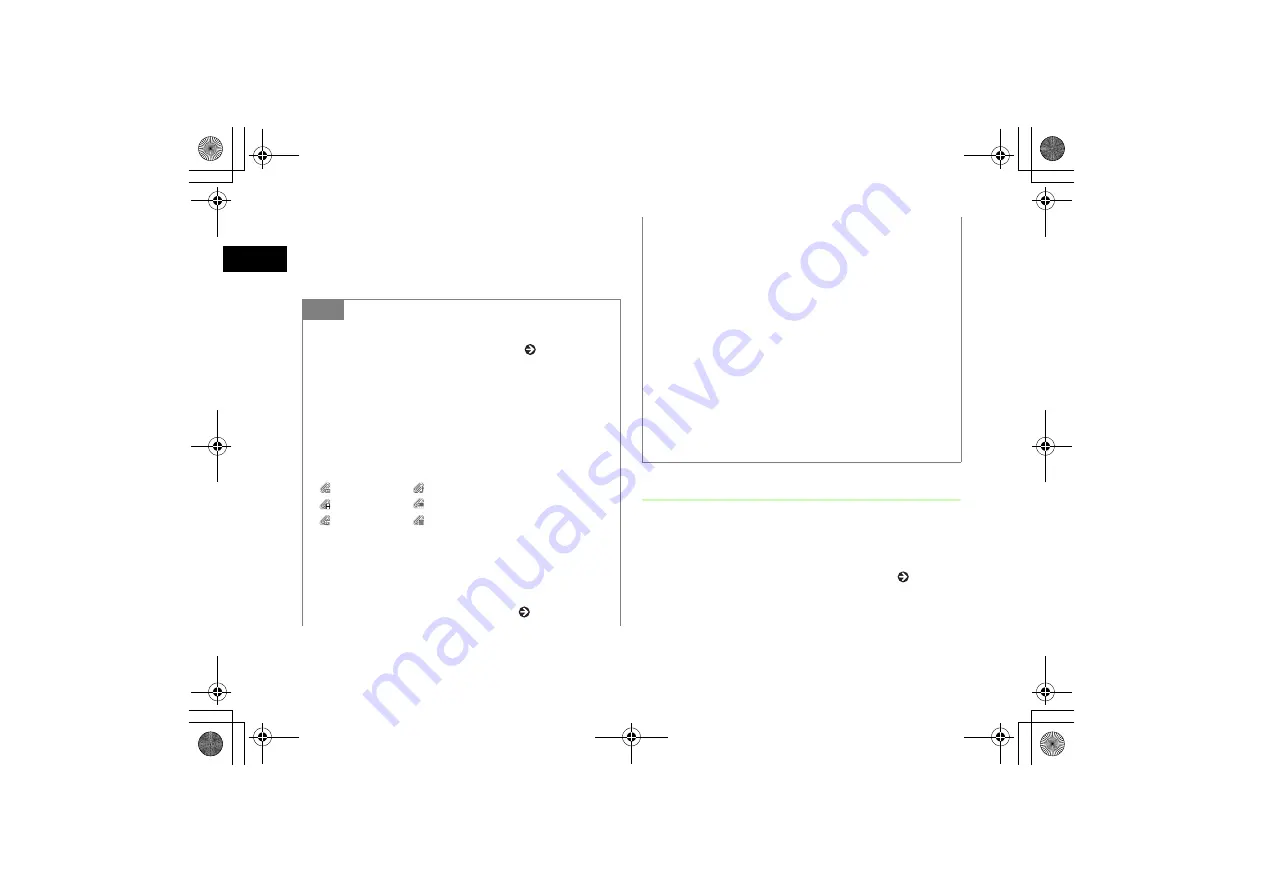
17-16
R
e
ceiv
ing
& S
e
nd
in
g M
e
ssag
e
s
17
To attach Calendar items as vCard file format
a
Select
Calendar item
b
Select the items
Inserting a File
A
In Message creation window, select
Options
→
Insert
To insert a file with Slide Show set ( P.17-12)
a
In Message creation window, highlight Text entry
field to insert a file
b
Options
→
Insert
Tip
• To add a file
Perform Step 1 to 2 in "Attaching a file" ( P.17-15)
• To check an attachment
a
In Message creation window, highlight a file in Attach
field and select
Options
→
View attachment
b
Select a file
• If you attach a file
File type indicator and file name appears in Attach field.
: Image
: Sound
: Video
: vCalendar
: vCard
: File other than above
• To replace a file
a
In Message creation window, highlight a file in Attach
field and select
Options
→
View attachment
b
Highlight a file and select
Options
→
Replace
c
Perform Step 2 in "Attaching a file" ( P.17-15)
• To delete a file
a
In Message creation window, highlight a file in Attach
field and select
Options
→
View attachment
b
Highlight a file and select
Options
→
Remove
→
Selected
• To delete all files
a
In Message creation window, highlight a file in Attach
field and select
Options
→
View attachment
b
Options
→
Remove
→
All
→
Yes
• When files saved in Memory Card is attached
Removing Memory Card shows the message indicating the
S! Mail is saved to Drafts; 705SC returns to Messaging
menu. The saved S! Mail in Drafts has no attachment.
705SC(E).book 16 ページ 2006年11月21日 火曜日 午後1時53分
Summary of Contents for 705SC
Page 38: ...Getting Started 705SC E book 1...
Page 62: ...Basic Handset Operations 705SC E book 1...
Page 77: ...2 16 705SC E book 16...
Page 78: ...Manner Profile 705SC E book 1...
Page 82: ...Entering Text 705SC E book 1...
Page 98: ...Phonebook 705SC E book 1...
Page 114: ...Video Call 705SC E book 1...
Page 121: ...6 8 705SC E book 8...
Page 122: ...Mobile Camera 705SC E book 1...
Page 143: ...7 22 705SC E book 22...
Page 144: ...Display Settings 705SC E book 1...
Page 153: ...8 10 705SC E book 10...
Page 154: ...Sound Settings 705SC E book 1...
Page 161: ...9 8 705SC E book 8...
Page 162: ...Media Player 705SC E book 1...
Page 174: ...Managing Files Data Folder 705SC E book 1...
Page 197: ...11 24 705SC E book 24...
Page 198: ...External Connections 705SC E book 1...
Page 211: ...12 14 705SC E book 14...
Page 212: ...Security 705SC E book 1...
Page 223: ...13 12 705SC E book 12...
Page 224: ...Tools 705SC E book 1...
Page 247: ...14 24 705SC E book 24...
Page 248: ...Advanced Functions 705SC E book 1...
Page 258: ...Optional Services 705SC E book 1...
Page 272: ...Receiving Sending Messages 705SC E book 1...
Page 292: ...Messaging Folders 705SC E book 1...
Page 313: ...18 22 705SC E book 22...
Page 314: ...Server Mail 705SC E book 1...
Page 319: ...19 6 705SC E book 6...
Page 320: ...Other Message Settings 705SC E book 1...
Page 326: ...Mobile Internet 705SC E book 1...
Page 333: ...21 8 705SC E book 8...
Page 334: ...Mobile Internet Files 705SC E book 1...
Page 350: ...Other Web Settings 705SC E book 1...
Page 354: ...S Appli 705SC E book 1...
Page 368: ...Appendix 705SC E book 1...
Page 393: ...25 26 Appendix 25 705SC E book 26...






























