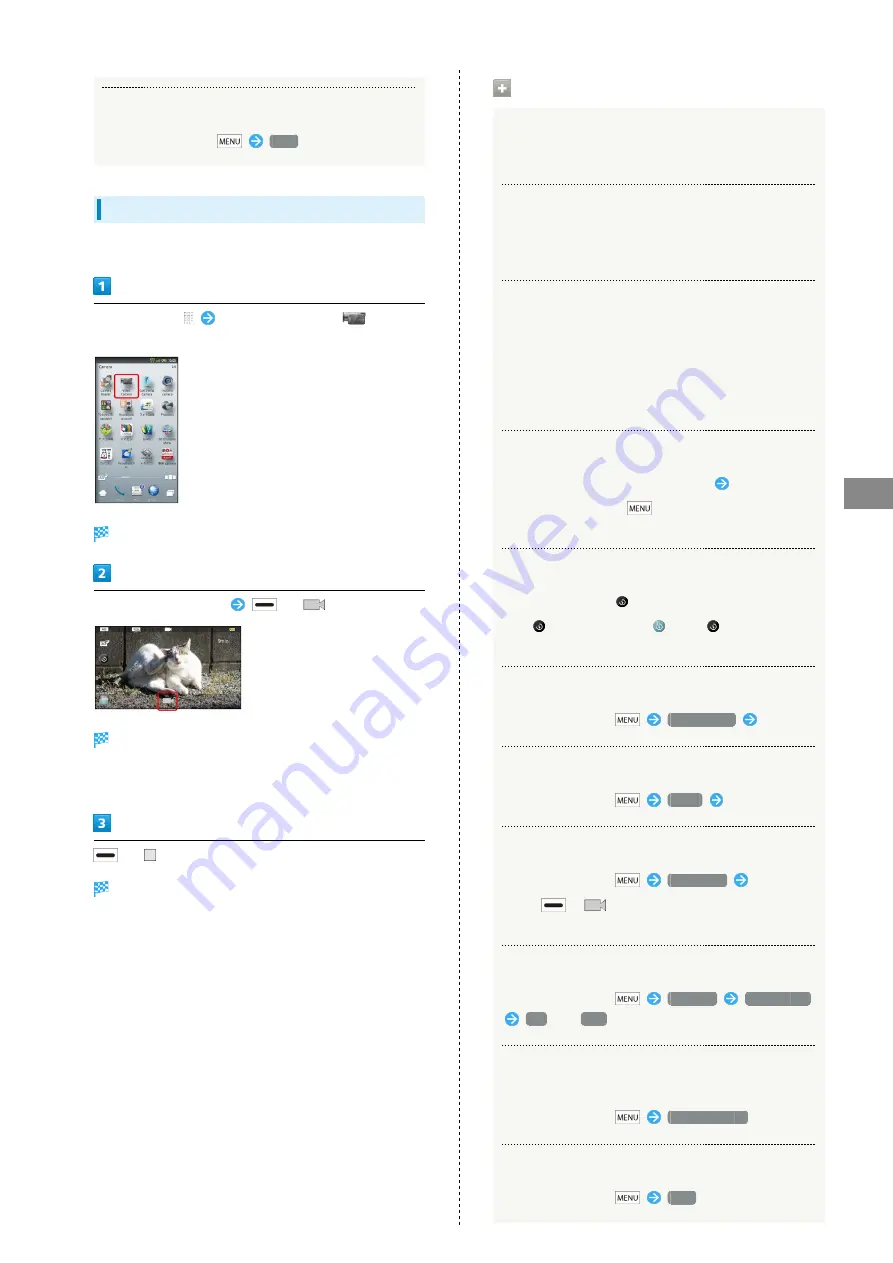
63
Camera
SoftBank 006SH
Opening Help
In Photo Viewfinder,
Help
Recording Video
Record MPEG-4 video.
In Home Screen,
In Launcher (Camera),
(Video
Camera)
Video Viewfinder appears.
Frame subject on Display
or
Recording starts after a tone.
・For people, focus automatically locks on detected face.
(Face AF)
or
to stop
Recording stops; video is saved.
Video Viewfinder Operations
Adjusting Brightness
In Video Viewfinder, swipe vertically for Brightness Scale
Adjusting Zoom
In Video Viewfinder, swipe horizontally for Zoom Slider
・Zoom is not available for HD videos.
Locking Focus
In Video Viewfinder, tap focus lock target
・Camera continuously focuses on moving subjects.
・Camera uses color to track subjects; may not correctly
track faintly colored subjects or ones similar to
background color.
Playing Recorded Video
After recording, tap preview thumbnail
Tap video
・Before preview, press
to send recorded video via
mail or create 3D video.
Selecting Mobile Light Option
In Video Viewfinder,
・Tap
to toggle light on (
)/off (
).
・Do not shine Mobile Light in eyes; may damage eyesight.
Changing Recording Size
In Video Viewfinder,
Picture Size
Tap size
Changing Scene Setting
In Video Viewfinder,
Scene
Tap scene
Using Self-timer
In Video Viewfinder,
Self-timer
Tap time
・Press
or
; recording starts after specified time
elapses.
Enabling/Disabling Microphone
In Video Viewfinder,
Settings
Mic Setting
ON
or
OFF
Switching between Internal Camera and
External Camera
In Video Viewfinder,
In/Out camera
Opening Help
In Video Viewfinder,
Help
Summary of Contents for 006SH
Page 1: ...006SH User Guide...
Page 2: ......
Page 6: ...4...
Page 40: ...38...
Page 50: ...48...
Page 62: ...60...
Page 63: ...61 Camera SoftBank 006SH Camera Photo Camera Video Camera 62 Capturing 3D Images 64...
Page 68: ...66...
Page 69: ...67 Music Images SoftBank 006SH Music Images Music 68 Still Images Video 68...
Page 71: ...69 Connectivity SoftBank 006SH Connectivity Connecting to Wi Fi 70 Using Bluetooth 73...
Page 78: ...76...
Page 93: ...91 Appendix SoftBank 006SH Appendix Specifications 92 Customer Service 93...
Page 96: ...94...
Page 99: ......






























