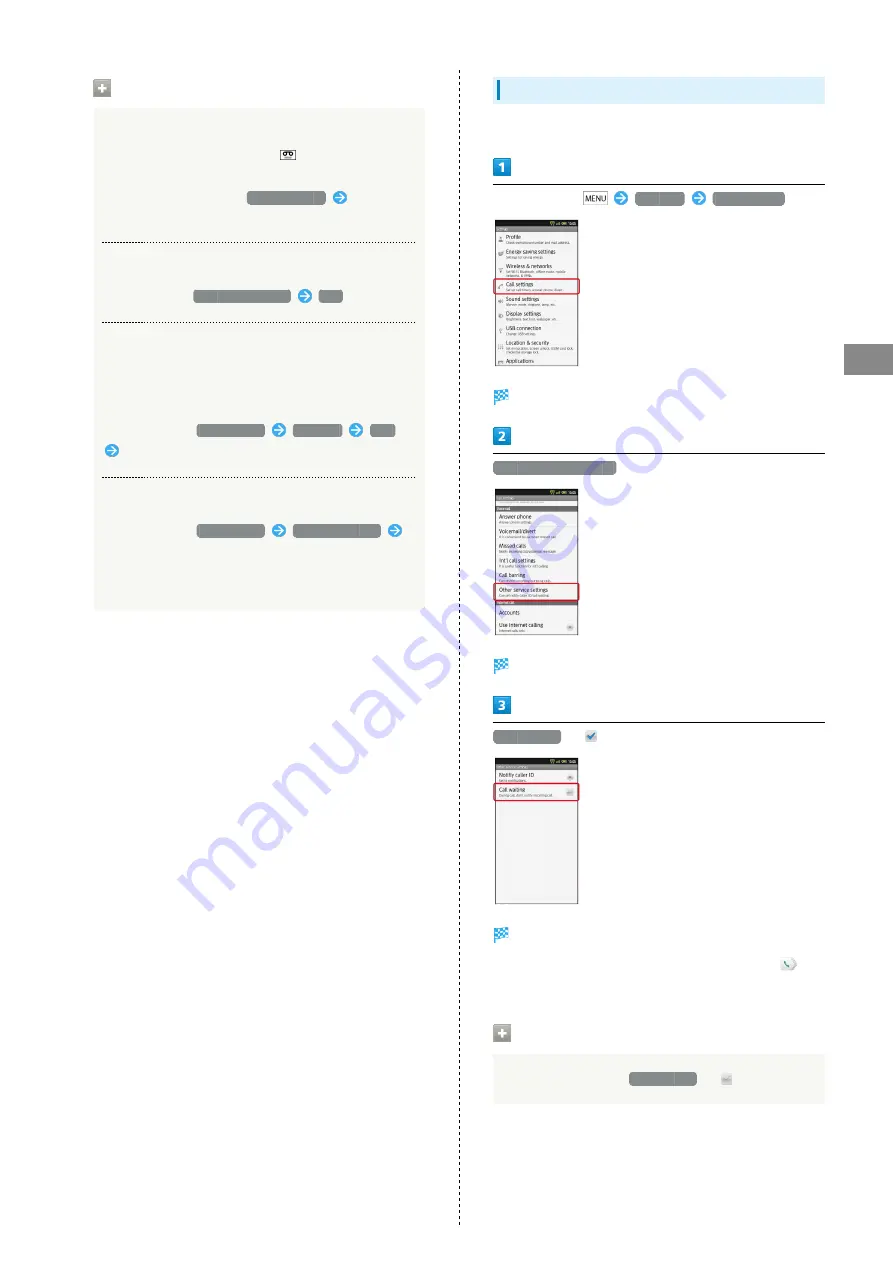
43
Phone
SoftBank 006SH
Voicemail Operations
Playing Voicemail Messages
When a new message is recorded,
appears on Status
Bar. To play messages, follow these steps:
In Voicemail/divert menu,
Play voicemail
Follow
voice guidance
Canceling Voicemail
In Divert menu,
Stop call forward
Yes
Missed Call Notification
Activate this function for records of calls missed when
handset is off/out-of-range. Activate Voicemail then
follow these steps:
In Call settings,
Missed calls
Settings
Call
Follow voice guidance
Setting Handset Response to Missed Calls
In Call settings,
Missed calls
Sounds & alerts
Set
・Set Missed calls sound, Vibration pattern, Incoming calls
lamp and Ring duration.
Activating Call Waiting
A separate contract is required.
In Home Screen,
Settings
Call settings
Call settings opens.
Other service settings
Other service settings opens.
Call waiting
(
)
Call waiting activates.
・During a call, a tone sounds for incoming calls; drag
to
right to answer.
Canceling Call Waiting
In Other call settings,
Call waiting
(
)
Summary of Contents for 006SH
Page 1: ...006SH User Guide...
Page 2: ......
Page 6: ...4...
Page 40: ...38...
Page 50: ...48...
Page 62: ...60...
Page 63: ...61 Camera SoftBank 006SH Camera Photo Camera Video Camera 62 Capturing 3D Images 64...
Page 68: ...66...
Page 69: ...67 Music Images SoftBank 006SH Music Images Music 68 Still Images Video 68...
Page 71: ...69 Connectivity SoftBank 006SH Connectivity Connecting to Wi Fi 70 Using Bluetooth 73...
Page 78: ...76...
Page 93: ...91 Appendix SoftBank 006SH Appendix Specifications 92 Customer Service 93...
Page 96: ...94...
Page 99: ......






























