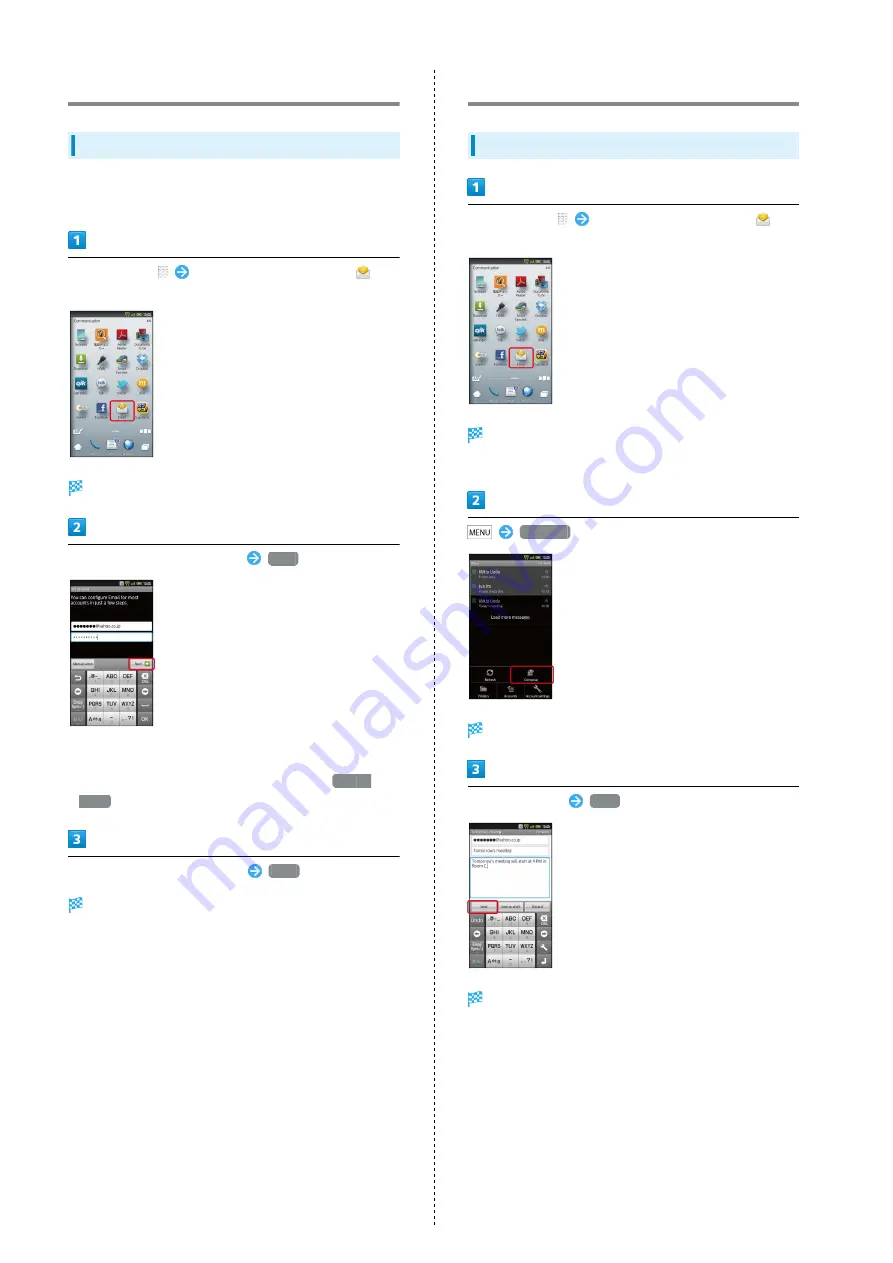
56
Email Settings
Mail Account Setup
Confirm user name (user ID), password, server name, etc.
beforehand.
In Home Screen,
In Launcher (Communication),
(Email)
Account setup menu opens (initial startup).
Enter mail address and password
Next
・For some mail addresses, incoming/outgoing server settings
may need manual configuration; if so, complete setup
manually. (Alternatively, for manual setup, tap
Manual
setup
and proceed.)
Enter account name/sender name
Done
Setup is complete.
・Sender name appears on outgoing messages.
Creating/Sending Email
Creating/Sending Messages
In Home Screen,
In Launcher (Communication),
(Email)
Inbox opens.
・For multiple accounts, Email window opens.
Compose
Mail Composition window opens.
Complete message
Send
Message is sent.
Summary of Contents for 006SH
Page 1: ...006SH User Guide...
Page 2: ......
Page 6: ...4...
Page 40: ...38...
Page 50: ...48...
Page 62: ...60...
Page 63: ...61 Camera SoftBank 006SH Camera Photo Camera Video Camera 62 Capturing 3D Images 64...
Page 68: ...66...
Page 69: ...67 Music Images SoftBank 006SH Music Images Music 68 Still Images Video 68...
Page 71: ...69 Connectivity SoftBank 006SH Connectivity Connecting to Wi Fi 70 Using Bluetooth 73...
Page 78: ...76...
Page 93: ...91 Appendix SoftBank 006SH Appendix Specifications 92 Customer Service 93...
Page 96: ...94...
Page 99: ......






























