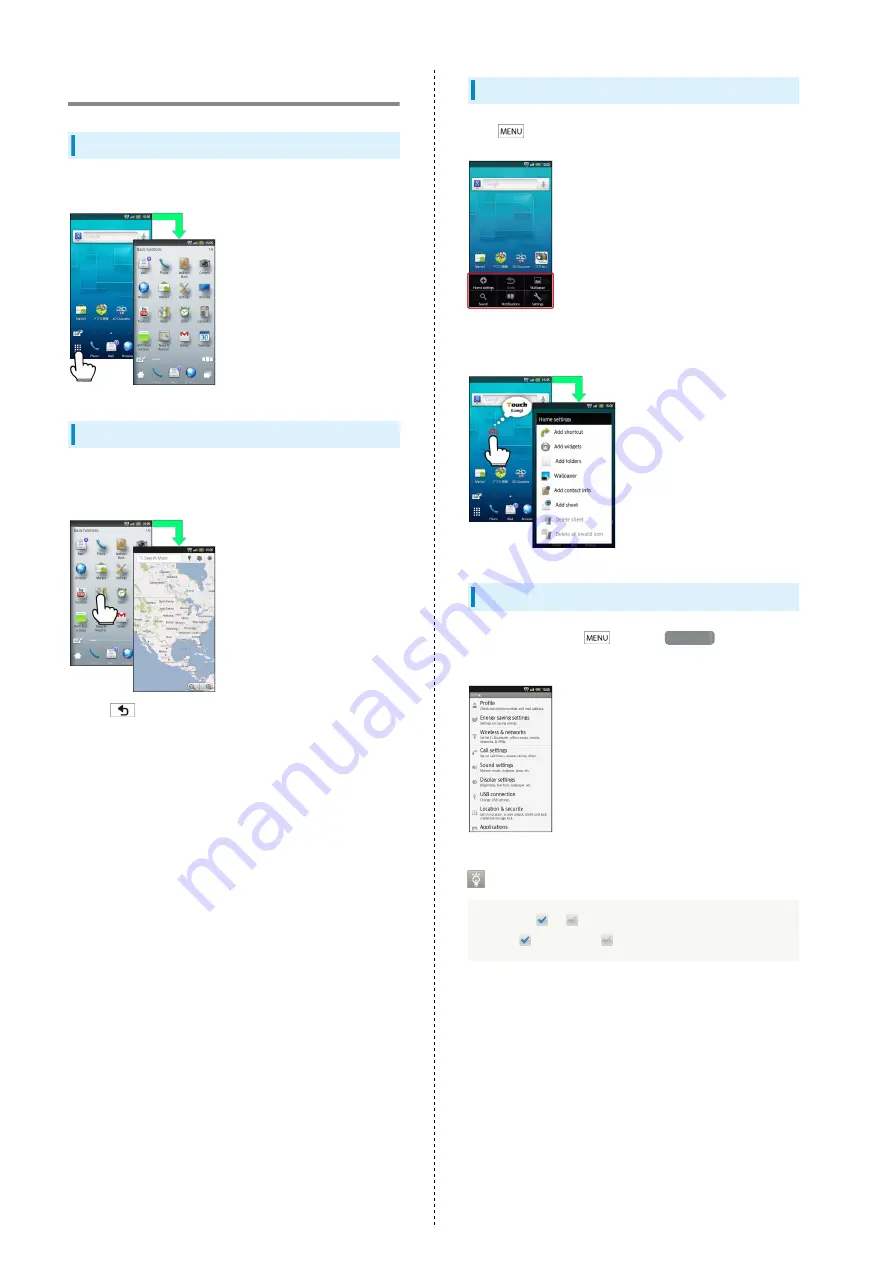
18
Handset Interface
Home Screen & Launcher
Perform most operations from Home Screen or Launcher.
Selection & Execution
Tap (select/execute) item, icon, key, etc. to open or execute
corresponding function/operation.
・Press
to return to previous window.
Options Menu Operations
Press
to open Options menu.
・In some windows, Long Touch item, etc. to open Options
menu. In Home Screen, Long Touch open area for Home
settings (below).
Handset Customization
In Home Screen, press
then tap
Settings
to change
settings.
About Checkbox
Checkbox (
or
) appears beside some options. Tap to
select (
) or cancel (
) option.
Summary of Contents for 006SH
Page 1: ...006SH User Guide...
Page 2: ......
Page 6: ...4...
Page 40: ...38...
Page 50: ...48...
Page 62: ...60...
Page 63: ...61 Camera SoftBank 006SH Camera Photo Camera Video Camera 62 Capturing 3D Images 64...
Page 68: ...66...
Page 69: ...67 Music Images SoftBank 006SH Music Images Music 68 Still Images Video 68...
Page 71: ...69 Connectivity SoftBank 006SH Connectivity Connecting to Wi Fi 70 Using Bluetooth 73...
Page 78: ...76...
Page 93: ...91 Appendix SoftBank 006SH Appendix Specifications 92 Customer Service 93...
Page 96: ...94...
Page 99: ......
















































