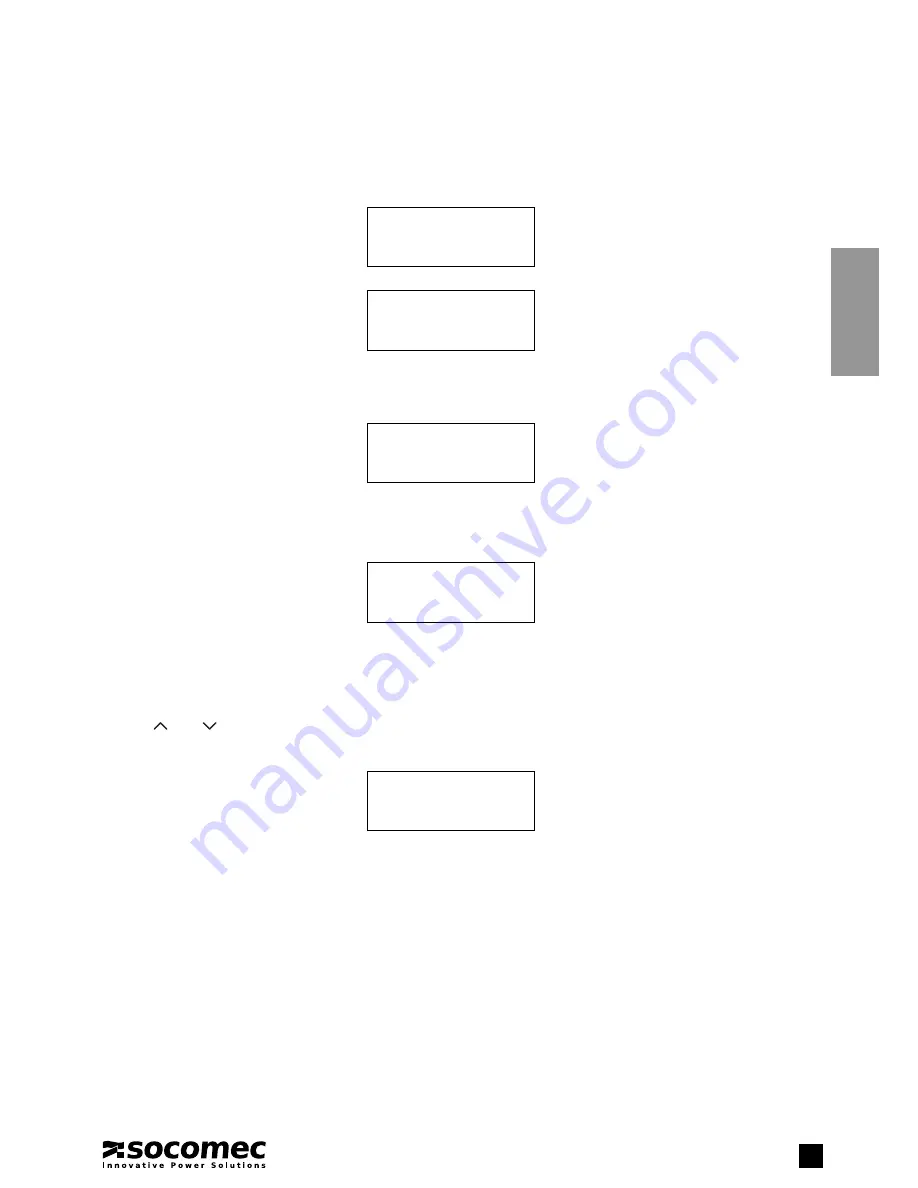
25
ENGLISH
MASTERYS
BC 60-80 kVA - Ref.: IOMMASBCXX06-EN 06
5. MIMIC PANEL
CIM Alarms Code menu
This displays the service code to be sent to the support service to make an accurate and rapid diagnosis of the possible failure.
In the event of a fault, select the menu
SERVICE > CIM ALARMS CODE
and inform the support centre of the code displayed.
ALARMS CODE 1/2
1) 0000 2) 0000
ALARMS CODE 2/2
3) 0000 4) 0000
Warranty Code menu
During equipment commissioning, a warranty activation code, comprising four characters, is required to complete the start-up
procedure.
5.3 WARRANTY CODE
COMMISSIONING
The activation code is provided directly by the reference Support Centre upon communication of the equipment serial number
which is displayed in the next message by pressing
ENTER
.
WARRANTY CODE
SN: 0000000000
Inserting the code does not limit the availability of equipment functionality.
When the Support Centre is contacted for the activation code, detailed information can be obtained on the UPS functions available
and regular routine maintenance programmes.
Once the code is obtained, enter it by pressing
ENTER
to activate the entry (two asterisks will appear). Select the first character
with the
and
keys and confirm with
ENTER
to accept the character. Then move on to the next character. Pressing the
ENTER
key after selecting the fourth character activates the code.
WARRANTY CODE
CODE - - - -
An error message is displayed if the code is incorrect. Check that the code displayed corresponds to the code provided by the
Support Centre and repeat the procedure.
















































