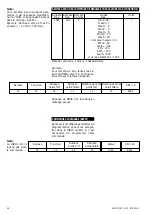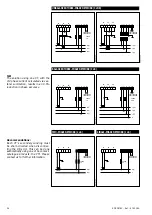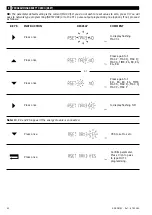38
SOCOMEC - Ref. : 875 508A
HOW TO ACCESS PROGRAMMING MODE
PROGRAMMING
1
PROGRAMMING THE NETWORK
2
KEYS
INSTRUCTION
DISPLAY
COMMENT
KEYS
INSTRUCTION
DISPLAY
COMMENT
PROG
Press for 3 seconds,
then release.
Press once
Press once
To display flashing 4NBL
Press once
Confirm with
the code and pass to
network programming
(NETWORK)
NB: Enter the access code ‘100’ to access programming, and proceed as follows:
NB: As a default setting, the network is configured as 4NBL (4 unbalanced wires with 3 CTs). If you want this setting,
press on
▼
. You will pass to the CT programming line. If not, proceed as follows:
Press once
Press again for:
2BL
3BL
3NBL
4BL
Press once
Press again for:
3NBL
3BL
2BL
1BL
or