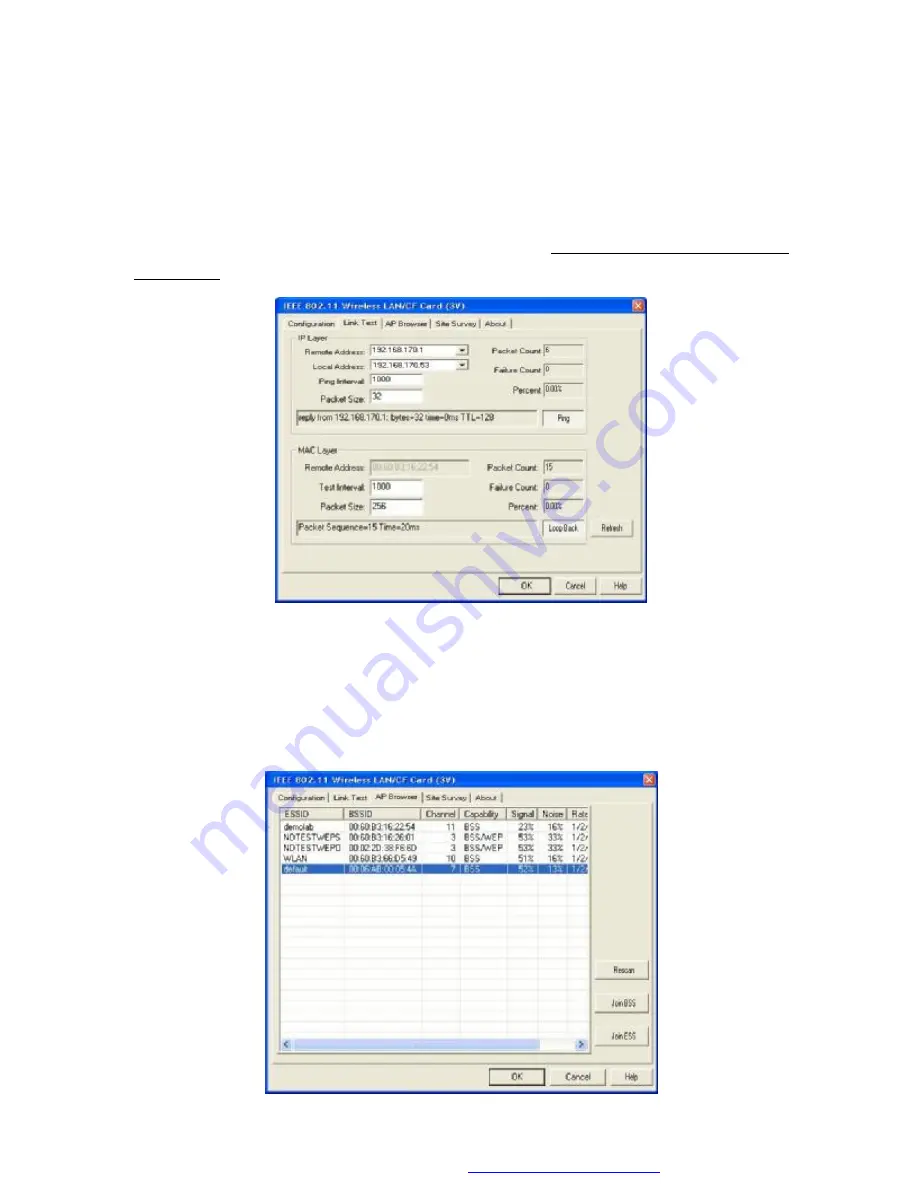
-45-
Link Test:
The
Link Test
tool helps you examine data transmission quality between your 11Mbps Wireless
LAN CF Card and any workstation on the network. By entering IP address of 2 remote
station, setting ping interval and packet size, you may know whether communication has been
made successfully or not. Additionally, you may run the loopback test (proprietary) by clicking
the
Loop back
button to verify the communication quality
between your wireless station and
Access Point.
The
Refresh
button is used for setting the counters back to 0.
AP Browser:
By clicking the
Rescan
button, the AP Browser can display Access Points around the working
environment. Besides showing the ESSID of each Access Point, it also displays BSSID,
Channel, Signal, Quality and Supported Rates. To join any of the displayed Access Points,
highlight the Access Point you desire to connect and then click the
Join BSS
(when there are
more than 2 Access Points with the same ESSID), or
Join ESS
button to join the group.
PDF created with FinePrint pdfFactory Pro trial version
http://www.fineprint.com




































