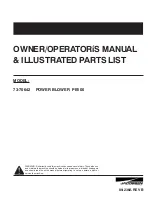12
Co Features
m
WARNING!
AVOID INJURY. Read and understand the
entire safety section before proceeding.
Snow blower controls and features are described below and
illustrated on page 7.
Control Panel (Fig. 14)
1. Forward Button –
There are 3 forward speeds. Press
for a slowest speed and press for a fastest speed.
2. Reverse Button –
Press reverse button to control
reverse travel.
IMPORTANT!
DO NOT change motion from forward to reverse
with trigger engaged.
3. LED Light Button –
Press to utilize the LED lights for
nighttime snow removal
LED Headlights (Fig. 15)
Two LED headlights are located on the front panel. To activate
the LED lights:
1.
Press the LED light button on the control panel.
2.
The LED lights can be adjusted by moving it up and down
as depicted.
NOTE:
After you have finished using your snow blower,
remember to turn OFF the light switch.
Auger Trigger (Right-Handle) (Fig. 16)
1.
Press the safety button, then squeeze the auger trigger
against the right-handle to engage the auger and start
snow throwing action.
2.
Release auger trigger to stop.
Drive Trigger (Left-Handle) (Fig. 17)
Squeeze the drive trigger against the left-handle to engage
the wheel drive for propelling unit. Forward speed will vary
according to snow depth and moisture content. Release
trigger to stop movement.
Battery Pack
Temperature
Lithium-Ion Charging Status
Too hot
Flashing
Not charging
Normal range
Continuous
Normal charging
Too cold
Flashing
Not charging
Red Charger
Indicator Light
Charging
Status
Fig. 14
Speed 1
Speed 2
Reverse
LED Lights
Speed 3
Fig. 15
LED Lights
LED Lights button
1
2
Fig. 16
STOP
Auger trigger (Right-handle)
GO
Safety button
Auger trigger
Summary of Contents for iON24SB-XRP-RM
Page 26: ...25 NOTES...
Page 28: ...snowjoe com...