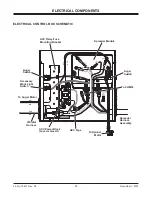Lit. No. 70451, Rev. 06
17
November 1, 2018
OPERATING THE SPREADER – CAB CONTROL
Error Codes – Spreader Operation Stopped
Code De
fi
nition
Possible Cause
Suggested Solution
bb
Bad button.
Button is stuck.
Button was pressed while
vehicle ignition was entering
ACC or START mode.
Inspect control. Free up button.
Do not press any spreader cab control buttons
while the vehicle ignition is being engaged.
bH
Bad hopper.
Possible module or control
mismatch.
Replace control or module. Use only genuine
service parts. Contact authorized dealer.
CE
No communication with
spreader module.
Loose connection.
Module lost power.
Disconnected spreader
harness while vehicle is ON.
Con
fi
rm that spreader and control harnesses are
connected to the vehicle harness. Check power
to spreader module, all connections, fuses, and
power studs. Check that port B is plugged in.
CP
Spinner assembly present
fault.
Spinner assembly harness is
not attached.
Install the spinner assembly harness. Reset the
control by pressing the ON/OFF button.
Ct
Control is hot.
Cab temperature is too high.
Control overheated.
Turn OFF spreader and allow control to cool off.
EF
Excessive drive faults.
Too many
HO
and/or
SO
error codes; hopper module
overheating.
Control times out for 60 seconds.
Ensure that the auger and/or spinner are not
jammed.
Setup Codes
Code
De
fi
nition
Procedure
Cb
Calibrate the Empty Hopper setting.
With control in ON mode, press and hold the left control knob until the
Cb
code displays. Calibration cycle is automatic.*
Cc
Clear calibration data for Empty Hopper
setting; clear
EH
code.
Press the right control knob to clear all calibration data during the
calibration cycle.
LS
Set LED brightness level.
With control in Ready mode, press and hold left control knob to get
LS
code. Release pressure and turn left control knob to desired
brightness setting. Wait for con
fi
rming
SL
code to display.*
SL
Con
fi
rms that LED brightness level has
been reset.
*
For full instructions, see "Setup Procedures" in the Operating the Spreader – Cab Control section of this manual.
Information Codes
Code
De
fi
nition
Response
Ar
Auto-reverse sequence is active.
The spreader will automatically detect and attempt to clear a jam. See
the Operating the Spreader section of this manual.
dU
Spreader is in dump mode:
• Spinner assembly is removed.
• Back Dump buttons are enabled.
To operate the dump function, see instructions in the Operating the
Spreader section of this manual.
If
dU
code displays when the spinner assembly harness is attached,
contact authorized dealer.
EH
Empty hopper (beep will sound).
Check hopper for material.
Recalibrate Empty Hopper setting as described above for
Cb
code.
Lb
Low battery. Hopper module is sensing
<10V. (
Lb
becomes an error code
when module senses <6V.)
Refer to the
Lb
row under "Error Codes" (next table).
CAB CONTROL CODES
Table continues on next page.