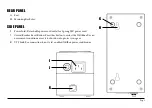Page 8
defeat the grounding feature by using a 3-to-2 prong adapter. If you have questions about grounding, consult your local power company or a qualified
electrician.
L’UPS doit être branchée à une prise électrique connectée à la terre. Ce connecteur est conçu pour être inséré dans une prise NEMA 5-15 (mise à la terre à
trois broches) seulement. Ne forcez pas le connecteur dans une prise qui n’est pas conçue pour l’accepter. Ne jamais démonter la prise ou modifier le cordon
d’alimentation. Ne pas tenter d’enlever la mise à la terre par un adaptateur de 3 vers 2 broches. Si vous avez des questions sur la mise à la terre, consultez
votre compagnie d’électricité locale ou un électricien qualifié.
This Wattbox requires a properly grounded outlet for safety. If you’re not sure if your home’s electrical wiring is properly grounded, have it checked by
a qualified electrician. If a rooftop devices such as a satellite dish connects to the WattBox, ensure that the device’s wires are also properly grounded.
Pour cette Wattbox, il faut avoir une prise correctement mise à la terre pour des raisons de sécurité. Dans le cas vous ne savez pas si le câblage électrique de
votre maison est correctement mis à la terre, contactez un électricien qualifié pour la vérification. Si un périphérique de toit tel qu’une antenne parabolique
se connecte à la WattBox, assurez-vous que les câbles du périphérique sont aussi correctement mis à la terre.
WARNING – Liquid: Avoiding Electrical Shocks / AVERTISSEMENT - Liquide: Éviter les chocs électriques
Do not operate the WattBox if liquid of any kind is spilled onto or inside the unit. Do not operate it near rain or water, even water that is contained
(e.g., bathtub or sink).
Ne pas utiliser la WattBox dans le cas si du liquide, n’importe quel type, est renversé à l’extérieur ou à l’intérieur de l’appareil. Ne l’utilisez pas près de la
pluie ou de l’eau, même de l’eau contenue (par exemple, une baignoire ou un lavabo).
WARNING – Power Cord Safety / AVERTISSEMENT - Sécurité du cordon d’alimentation
Do not place the power cord near areas with heavy foot traffic (e.g., hallways). Do not create a trip hazard with the power cord.
If the power cord’s protective jacket rips or frays, exposing the internal wiring or shielding, disconnect it from the power source and replace the
power cord immediately. See the warranty section of the owner’s manual for details.
Ne placez pas le cordon d’alimentation près de zones de haute circulation piétonnière (par exemple, des couloirs). Ne créez pas de risque de chute avec le
cordon d’alimentation. Si l’enveloppe de protection du cordon se déchire, comme le câblage interne ou le blindage est exposé, débranchez-le de la source
d’alimentation et remplacez immédiatement le cordon. Voyez la section de garantie dans le manuel pour plus de détails.
WARNING – No User Serviceable Parts Inside / AVERTISSEMENT - Aucune pièce interne réparable par l’utilisateur
If the WattBox is not operating properly, do not remove any part of the unit (cover, etc.) for repair. Unplug the unit and consult the warranty section
of the owner’s manual.
Si la WattBox ne fonctionne pas correctement, ne retirez aucune part de celle-ci (boîtier, etc.) pour réparation. Débranchez l’appareil et consultez la section
de garantie dans le manuel.