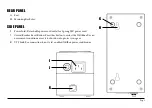Page 9
CAUTION – Exposure to Heat / ATTENTION - Exposition à la chaleur
Do not expose the WattBox to direct sunlight or place it near wall heaters, space heaters, or in an enclosed space prone to temperature increase. Do
not use the device in a confined, poorly-ventilated location; this can overheat the unit, possibly even causing a fire. If used in a small space other than
an EIA-standard rack, ensure that there is adequate space around the device.
N’exposez pas la WattBox directement au soleil et ne la placez pas près des radiateurs muraux, des radiateurs indépendants ou dans un espace clos avec
une augmentation possible de la température. N’utilisez pas l’appareil dans un endroit confiné et mal ventilé; il pourrait surchauffer l’appareil et même
provoquer un incendie. Dans un petit espace autre qu’un rack avec EIA standard, assurez-vous qu’il y a suffisamment d’espace autour de l’appareil.
CAUTION – Proper Cleaning / ATTENTION - Nettoyage approprié
In general, the only cleaning necessary for is a light dusting. Unplug the WattBox UPS from the wall outlet and switch off the battery powered outlets
before cleaning it. Do not use liquid or aerosol cleaners.
En général, le seul nettoyage nécessaire est un peu dépoussiérage. Débranchez l’onduleur WattBox de la prise murale et éteignez les prises alimentées par
batterie avant de le nettoyer. N’utilisez pas de nettoyants liquides ou en aérosol.
FCC WARNING / AVERTISSEMENT DE LA FCC
WARNING!!
Changes or modifications to this unit not expressly approved by the party responsible for compliance could void the user’s authority
to operate the equipment.
AVERTISSEMENT !!
Toute modification sur cet appareil sans l’approbation par la partie responsable pour la conformité pourrait annuler l’autorité de
l’usage.
This equipment has been tested and found to comply with the limits for a Class B Digital Device, pursuant to Part 15 of the FCC Rules. These
limits are designed to provide reasonable protection against harmful interference in residential installation. This equipment generates, uses and can
radiate radio frequency energy and, if not installed and used in accordance with the instruction manual, may cause harmful interference to radio
communications. However, there is no guarantee that interference will not occur in a particular installation. If this equipment does cause harmful
interference to radio or television reception, which can be determined by turning the equipment off and on, the user is encouraged to try to correct
the interference by one or more of the following measures:
• Reorient or relocate the receiving antenna.
• Increase the separation between the equipment and receiver.
• Connect the equipment into an outlet on a circuit different from that to which the receiver is connected.
• Consult the dealer or an experienced radio/TV technician for help.
Cet équipement a été testé et déclaré conforme aux limites applicables aux appareils numériques de classe B, selon la section 15 du règlement de la FCC.