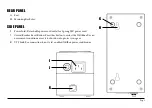Page 7
IMPORTANT SAFETY INSTRUCTIONS / CONSIGNES DE SÉCURITÉ IMPORTANTES
Read and observe the following safety points at all times.
NOTICE / AVIS
For indoor use only. Internal components are not sealed from the environment. The device can only be used in a fixed location such as a
telecommunication centre, or a dedicated computer room. When you install the device, ensure that the protective earthing connection of the socket-
outlet is verified by a skilled person. Suitable for installation in Information Technology Rooms in accordance with Article 645 of the National
Electrical Code and NFPA 75.
Pour l’utilisation à l’intérieur seulement. Les composants internes ne sont pas isolés de l’environnement. L’appareil ne peut être utilisé que dans un lieu
fixe, tel qu’un centre de télécommunication ou une salle informatique dédiée. Lors de l’installation de l’appareil, le raccordement à la terre de protection
dans la prise de courant doit être vérifié par un professionnel. Convient pour l’installation dans les salles informatiques conformément à l’article 645 du
code national de l’électricité (NEC) et à la NFPA 75.
Only use brackets/attachments/accessories specified by the manufacturer. Do not place the device in an unstable position where it might fall and
cause injuries. This equipment is not suitable for use in locations where children are likely to be present.
Utilisez seulement les supports / accessoires spécifiés par le fabricant. Ne placez pas l’appareil dans une position instable où il pourrait tomber et provoquer
un accident. Cet équipement n’est pas approprié pour des endroits où des enfants sont probablement présents.
Do not cover this device with a cloth. Do not install it on a carpet or rug.
Ne couvrez pas cet appareil avec un chiffon. Ne l’installez pas sur un tapis.
CAUTION – Potential Injury / ATTENTION – Blessures potentielles
The main outlet that supplies the UPS shall be installed near the UPS and shall be easily accessible. Do not use this product with extension cords,
multioutlet power strips, or multioutlet extenders. The power capacity of these accessories can be overloaded by this product and may result in a risk
of fire, or property damage.
La prise électrique qui alimente l’UPS (ASI) doit être installée près de l’UPS et doit être facilement accessible.N’utilisez pas ce produit avec des rallonges
électriques, des multiprises, ou des rallonges multiprises. Ce produit peut surcharger la capacité électrique de ces accessoires et en conséquence avoir des
risques d’incendie ou des dégâts matériels.
WARNING – Power Sources, Grounding, Polarization / AVERTISSEMENT – Sources d’alimentation électrique, mise à la terre,
polarisation
The UPS must be connected to a grounded electrical outlet. This plug is designed to be inserted into a NEMA 5-15 (three-prong grounded) outlet
only. Do not force the plug into an outlet that is not designed to accept it. Never dismantle the plug or to alter the power cord, and do not attempt to