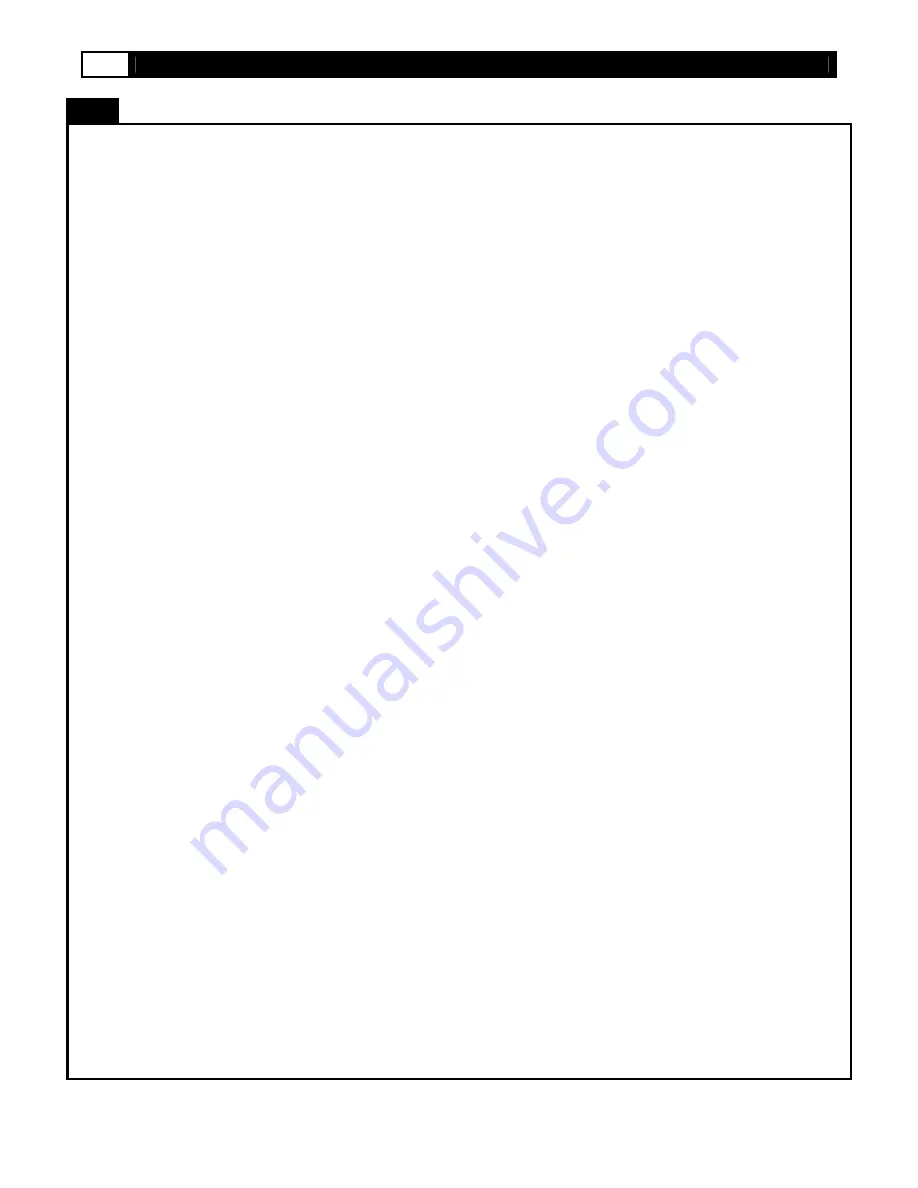
36
5.65S TREADMILL
COMPUTER OPERATION
P5 Body index:
1. After selecting the user profile press Program select button until P5 is displayed, “BODY INDEX” will scroll in the Dot-
matrix window. Press enter to confirm. (this program is solely based on the information entered into the user profile and
is calculated using generic BFR, BMI, and BMR formulas)
2. Begin calculating:
(1). Press start to begin, and the Dot-matrix will display “CALCULATING”
(2). After five seconds, the window will show BFR / BMI / BMR and Time window will show calculating value.
3. Test results: The below test results are estimated and are only meant to provide an estimated fitness keystone.
Consult your health provider for accurate testing.
(1). BFR (Body Fat Ratio): Average
15~25% for male, 20~30% for female.
(2). BMI (Body Mass Index): Underweight
0-17, Normal
18-25, over weight
26-30, Obese
31 or greater
(3). BMR (Basal Metabolic Rate): Calories burned when the body is left inactive.
Warning: THIS PROGRAM IS ONLY DESIGNED TO MARK THE IMPROVEMENT IN THE USER’S FITNESS LEVEL AND
IS NOT MEANT TO DIAGNOSE OR PREDICT HEALTH CONDITIONS. PLEASE CONSULT YOUR PHYCIAN PRIOR TO
USING THIS PRODUCT.
P6 Target:
1. After selecting the user profile press Program select button until P6 is displayed, “TARGET” will scroll in the Dot-
matrix window. Press enter to confirm.
(1). Setting the time: The time window will flash the preset time. Press
Speed
▼
/
▲
to set the time then press
Enter
to confirm.
(2). Setting the target calories:
After the TIME set up procedure, the calories window will flash the preset calories. Press
Speed
▼
/
▲
to set the
Calories, then press
Enter
to confirm
(3). Setting the target distance:
After the Calories set up procedure, the distance window will flash the preset distance. Press
Speed
▼
/
▲
to set
the Distance, then press
Enter
to confirm
2. Beginning the workout:
(1). After the Target mode set up procedure, Press start, the Time, Distance and Calories will begin to count down.
When any of the set values(Time, Calories, Distance) reach 0 the program will end. If any value is set to 0, it will not
be included in the program
(2). After the cool down mode, all data will be displayed in the windows for 2 minutes. Press
Reset to go
back to idle
mode. Press
Start
to begin the workout after all the desired segments have been set, the program will
automatically be saved.
Summary of Contents for 5.65S
Page 12: ...12 5 65S TREADMILL PARTS DIAGRAM MOST OF THE PARTS SHOWN HERE HAVE BEEN PRE ASSEMBLED ...
Page 13: ...www smoothfitness com 13 PARTS DIAGRAM MOST OF THE PARTS SHOWN HERE HAVE BEEN PRE ASSEMBLED ...
Page 33: ...www smoothfitness com 33 COMPUTER OPERATION ...
Page 34: ...34 5 65S TREADMILL COMPUTER OPERATION ...
Page 35: ...www smoothfitness com 35 COMPUTER OPERATION ...
Page 37: ...www smoothfitness com 37 HANDLE BUTTONS Handle buttons Incline button Speed button ...






































