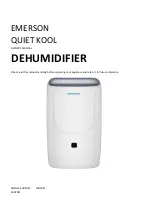13. Specification for Option T
13- 1
13.1
Safety instructions
When handling the product, take care to the following precautions.
Warning
Only qualified persons are allowed to wire the product.
- Before wiring, be sure to shut off the power supply. Never perform wiring work while the
product is energized.
- Ensure a stable power supply with no voltage surges.
- Ensure that an ground fault circuit interrupter with appropriate capacity for ground fault and
load is used in the power supply of the product to prevent electrical shock and burnout of the
compressor motor.
- Use a power supply suitable for the specifications of the product.
- Be sure to connect the ground connection.
- Grounding should never be connected to a water line, gas line or lightning rod.
- Multiple wiring is dangerous because it may lead to heat generation and cause a fire.
- Do not modify the electrical wiring of the power supply.
- For use in Europe, install a breaker compliant with applicable IEC standards to the power
supply of the prodct.
13.2
Specifications
This option installs a terminal block that has outputs for the operation and failure signals.
- The operation and failure signals are no voltage contact style
Operation
・・・・・
When the product is operating; Close
Failure
・・・
When the product stops due to failure; Close
- Contact capacity
AC200V, 1A
Minimum current for signal: AC10mA, DC30mA
13.3
Remote operation
- When a remote operation is used, the switch with lamp should remain on; turn the power supply on and
off to start and stop operations.
- Wait 3 minutes before restart after the air dryer is stopped for both manual and remote operation.
Restart within 3 minutes will cause the protective equipment (overload relay) to move and the operation
will be prevented.
Also, the frequency of starting and stopping should be 5 times per hour or less (to prevent the motor
failed.)
Specification for Option T
13