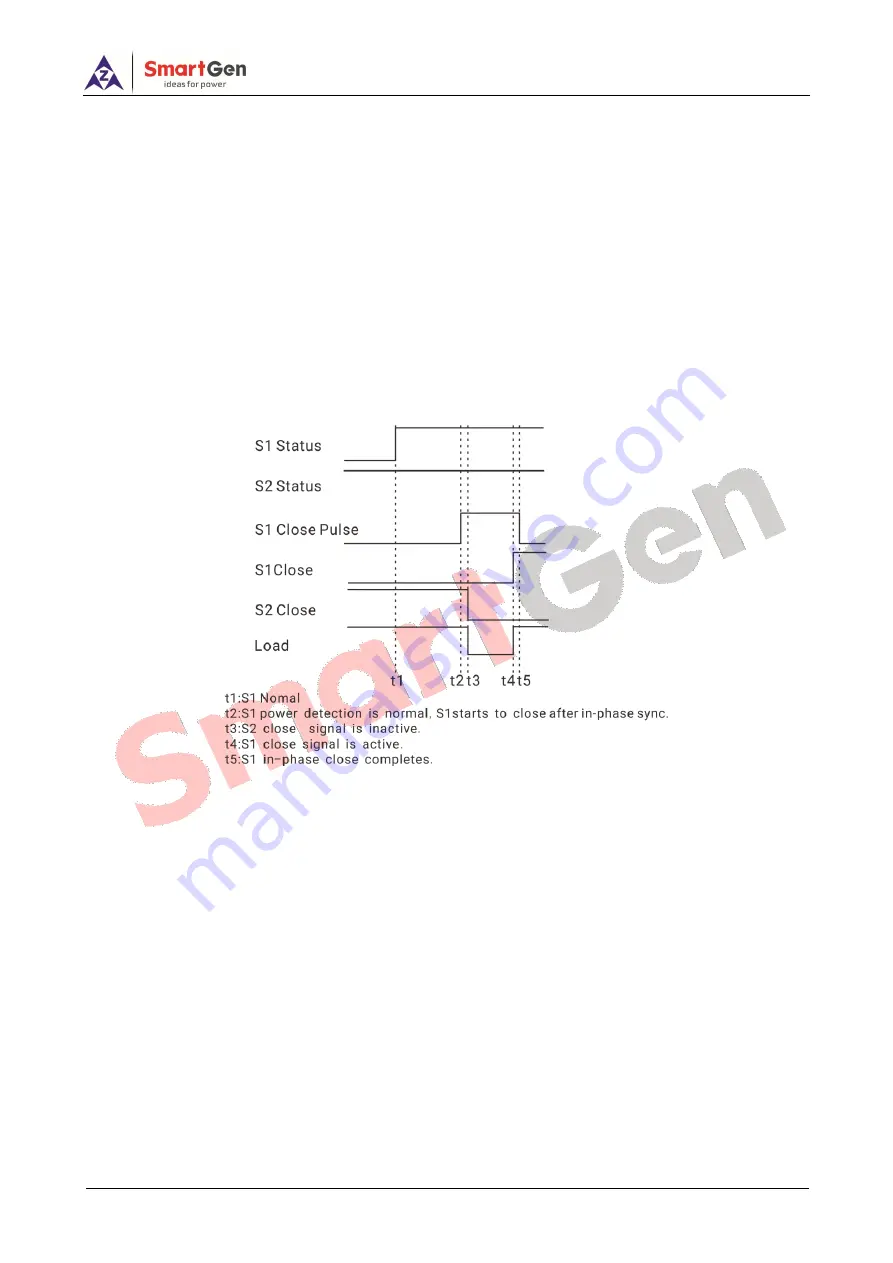
HAT600R Series ATS Controller User Manual Page 44 of 59
13.4.2
IN-PHASE CLOSE
In-phaseTransfer Enable
: When this is enabled, in-phase close function is active The sync condition is
phase sync.
Sync. Phase Difference
: Maximum phase difference between S1 and S2 at synchronization. Usually
phase difference shall not be set too big. Otherwise, load impact will be too big at closing.
Fail To Sync Delay
: Waiting time for sync; it shall issue sync failure alarm when it is overtime.
Fail To Sync Action
: Warning alarm or fault alarm can be set; after sync failure, it continues waiting for
sync until sync close is finished. For warning alarm, when sync is completed or it exits from sync, alarm
shall be cleared; for fault alarm, it needs alarm reset key to clear the alarm.
13.4.2.1
S1 IN-PHASE CLOSE
. S1 is master, auto transfer and auto restore, ATS switch is PC two-stage; S1&S2 power voltages are
normal. S2 is onload, and S1 close pulse outputs when detects that the sync signal. When detects that
S1 close status in close delay time, S1 close is successful, otherwise S1 recloses and still fails,
disconnect S1 close pulse output and close failure alarms.
Fig.10 S1 In-phase Close Procedure Oscillogram
13.4.2.2
S2 IN-PHASE CLOSE
S2 is master, auto transfer auto restore, ATS switch is PC two-stage; S1&S2 power voltages are
normal. S1 is onload, and S2 close pulse outputs when detects that the sync signal. When detects that
S2 close status in close delay time, S2 close is successful, otherwise S2 recloses and still fails,
disconnect S2 close pulse output and close failure alarms.
















































