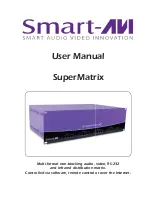Overview
At times multiple AV signals need to be transferred to multiple nearby output monitors. The Super
Matrix allows multiple VGA/audio inputs to be routed to multiple outputs simultaneously, by way of
a direct connection into the router.
The Super Matrix is a high-quality switching matrix for VGA type signals. All signal formats are catered
for including VGA, SVGA, XGA, RGBHV and sync on green (SOG) applications. For ease of installation,
Standard VGA connectors (HD15 sockets) are used for the input as well as the output video signal. All
that is required is a standard pin-to-pin VGA cable to connect to the signal source.
Stereo audio can also be routed to multiple outputs. The audio can either be routed independently or
together with the video signal using the SmartControlPro software that is very easy to use.
Note: for maximum signal performance, use only high quality cable that has internal coaxial cable for
each color.
The units contain a very high bandwidth routing matrix for the Red, Green and Blue video channels.
Chapter 1: Introduction
Wall Displays
Audio Visual Presentation
Digital media
Shopping centers
Airports
Security
Dealer rooms
Point of sale
Control rooms
Hotels
Applications
Summary of Contents for SuperMatrix
Page 15: ......