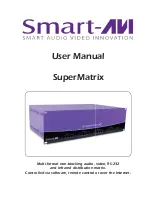Connecting the SuperMatrix (Detailed Instructions)
Video and Audio Inputs
The video input for the SuperMatrix is a standard HD15 connection.
Connect all of the Input video sources to the back of the SuperMatrix unit.
Hint: You may want to label the input video connections so as not to lose track of where
the signal is coming from. Later on when the software is installed you will be able to give
each connection a name and the software will remember it for you. This way you can
switch the video connections without having to look at the physical connections on the
back of the unit. (You can also use the included page at the end of this manual in order
to keep track of the connections as you make them.)
The audio inputs for the SuperMatrix are standard 3.5 mm Stereo Mini plug connectors.
Connect all of the audio inputs to the back of the SuperMatrix unit. Many computer audio
sources use this standard connection but there is other equipment such as receivers, and
VCRs where a special adapter cable will be needed. Such as a 3.5mm mini plug to stereo
RCA cable.
Make sure that the audio and video are coming from the same source and are plugged the
same input number. For example, if the audio from one computer is connected to input 1,
then the video should also be connected to input 1.
Video and Audio Outputs
The video and audio connections for the SuperMatrix outputs are exactly the same. The only differ-
ence is that they are located on the left side of the back panel
Connect all of the external video monitors and corresponding speakers to the output
connections located on the back of the SuperMatrix unit.
Chapter 2: Installation
Optional
Summary of Contents for SuperMatrix
Page 15: ......