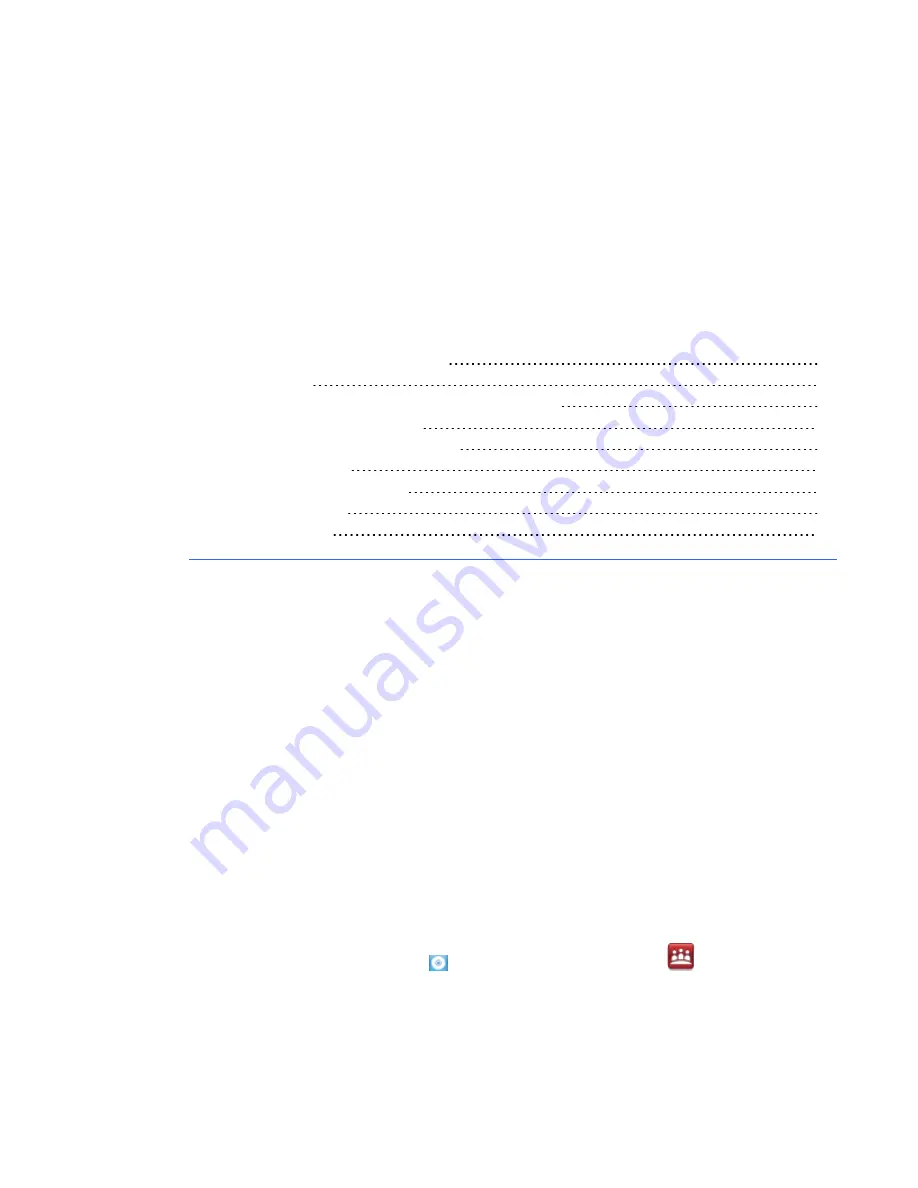
Chapter 4:
Using your interactive display
overlay
Orienting your interactive display overlay
Using multitouch gestures in Windows 7 operating system
Using SMART Meeting Pro software
Using SMART Business Toolbar tools
Your interactive display overlay enables you to perform mouse functions with your finger.
With SMART software installed, you can draw digital ink, erase digital ink, open an on-screen
keyboard and more.
Orienting your interactive display overlay
Orient your interactive display overlay in the following situations:
l
When you install your interactive display overlay for the first time
l
When you move the interactive display overlay on the flat-panel display
l
When your touch doesn’t register accurately
g
To orient the interactive display overlay
1. Press the
SMART Board
icon
or the
SMART Meeting Pro
icon
in the notification
area (Windows operating systems) or Dock (Mac operating system software), and then select
Orient
.
OR
Chapter 4
13
Summary of Contents for Board 400 series
Page 1: ...SMART Board 400 series interactive display overlay User s guide ...
Page 4: ......
Page 6: ......
Page 10: ......
Page 28: ......
Page 31: ......
Page 32: ...SMART Technologies smarttech com support smarttech com contactsupport ...














































