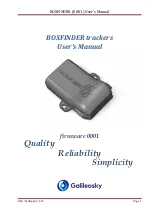1
User Manual
Screenshots and icons in this manual may be different from those on your device. For any
questions contact your reseller or write an email to
1.
Introduction to basics
When the program starts you will see the map.
Drag
a finger across the screen and the map
will move.
Icons and their functions:
Brings up menu for volume
control
Zoom in
Rotates map display
towards horizon
Zoom out
Rotates map display
towards 2D
Starts recording GPS position
Brings up route menu
Stops recording GPS position
Shows direction of North
Rotates the map CCW
Rotates the map CW
Brings up Main Menu
Shows time. Tapping the
control replaces time with
GPS speed
Glossary:
Route
Calculated distance between two points based on the settings ( type of route, i.e.
shortest, fastest, vehicle etc.). Starting point is always instantaneous GPS position. Only one
route can exist at the time
Trip
Calculated distance between two points based on the settings, start point, destination
and arbitrary number of waypoints. Arbitrary number of trips can be saved.
Waypoint
a point on the route or trip that can be added to either trip or route anywhere on
the map .
POI
Point of Interest
Summary of Contents for HD 4.3
Page 1: ......
Page 2: ......
Page 20: ...1...
Page 39: ...0...
Page 58: ......
Page 59: ...1 2 4 7 7 7 7 8 GPS 8 8 9 10 10 14...
Page 60: ...2 5 C 40 C 41 F 104 F 10 90...
Page 61: ...3 0 C 60 C 32 F 140 F 3 3...
Page 62: ...4 DV12V On Off Sleep Shut 2 USB...
Page 63: ...5 TF transflash...
Page 64: ...6 1 2 1 2 3 FAT16 32 Microsoft ActiveSync ActiveSync...
Page 65: ...7 GPS airbag 1 2 1 2 24...
Page 66: ...8 3 CLOSE 4 5 1 2...
Page 67: ...9 1 2 3 4 TF 5 USB 6 Sleep Shut 7 8 9...
Page 68: ...10 GPS GPS 24 GPS 4 GPS 13 1 2 3 4 2 3 1...
Page 69: ...11 1 2 2 3 GPS GPS 30 150 GPS...
Page 70: ...12 1...
Page 71: ...13 2 3 5 0...
Page 72: ...14 FM GPS 86 7MHZ GPS FM 4 Navi Path Navi Path 5...
Page 73: ...15 6...
Page 74: ...16 7 8 9...
Page 75: ...17 10 GPS GPS 11 12...
Page 76: ...18 1 2 3 4 5 6...
Page 77: ...19 1...
Page 78: ...20 2 3 1...
Page 79: ...21 2 3 90 4 5 6...
Page 80: ......
Page 99: ......
Page 109: ...10 terge punctul intermediar Mut punctul intermediar mai sus Mut punctul intermediar mai jos...
Page 113: ...14 un aeroport care de obicei este n afara perimetrului ora ului...
Page 115: ...16 Selecta i loca ia din list ating nd numele loca iei pe ecran Loca ia este afi at pe hart...
Page 126: ...27 Set ri din fabric Doriti s restabili i toate set rile la set rile din fabric...
Page 127: ......
Page 140: ...13...
Page 147: ...20 6 2 Volume control 6 3 Screen brightness 6 4 Time zone setting...
Page 148: ...21 6 5 Voice and volume control 6 6 Units 6 7 Keyboard choice...
Page 150: ......
Page 151: ...0...
Page 174: ......