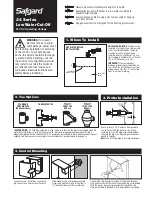5
Start Up Mode
Sloan OPTIMA Plus
®
EBF-85 and EBF-187 Electronic, Sensor Activated
Lavatory faucets use
Adaptive Sensing
technology to automatically set its
sensing range once power is supplied to the faucet. No mechanical range
adjustments are required. The faucet automatically adapts its range to its
surrounding environment.
Self-Calibration Procedure
When the Battery Compartment is assembled to the Valve Module with full
electrical power, the faucet initiates a self-calibration mode and uses
BEEPs
to indicate the status of this mode. To prevent improper calibration,
ensure that the Spout is centered properly and that no targets are in the
detection range of the sensor when the electrical connections are made.
An initial series of
BEEPs
indicates that power is being supplied to the
faucet. For the next thirty (30) seconds, the sensor determines the most
suitable range setting for its environment. Water will not flow from the
faucet during this automatic range calibration. After the range is calibrated,
a second series of
BEEPs
indicates that the faucet is ready for use. Under
normal operation, this faucet adapts its range to changes in the
environment.
If manually starting the recalibration procedure is necessary, unscrew the
Coupling Ring to break the electrical connection between the Battery
Compartment and the Valve Module. Reconnect the electrical connection
by reattaching Battery Compartment (with batteries) to the Valve Module
and tighten the Coupling Ring. The self-calibration procedure should start
automatically after proper electrical connections are made.
Start-Up
8
A
Remove Spray Head.
B
Open supply stop(s), then activate Faucet for 30 seconds by
placing hands in front of sensor. The Solenoid Valve should
“click,” the Valve Module should “beep” and water should flow
from the Spout. If this does not occur, refer to the Troubleshooting
section of this instruction instructions.
C
Close supply stop(s) and reinstall Spray Head in Spout using Key
provided.
D
Reopen supply stop(s), activate Faucet and check for leaks.
9
Test Faucet Operation
1. A continuous invisible beam of infrared
light is emitted from the fiber optic
“eyes” located on the front of the
lavatory faucet.
2. As the user’s hands enter the beam’s
effective range (beneath the spray head),
the beam is reflected back into the
receiver “eye” and activates the solenoid
valve allowing tempered water to flow
from the faucet into the sink. Water will
flow until the hands are removed or until
the faucet reaches its automatic time out
limit setting.
3.
When hands are moved away from the
Sensor, the loss of reflected light initiates
an electrical signal that deactivates the
Solenoid Valve, shutting off the water
flow. The Circuit then automatically
resets and is ready for the next user.
CARE AND CLEANING OF CHROME AND
SPECIAL FINISHES
DO NOT use abrasive or chemical cleaners (including chlorine bleach) to
clean faucets that may dull the luster and attack the chrome or special
decorative finishes. Use ONLY soap and water, then wipe dry with clean
cloth or towel.
While cleaning the bathroom tile, protect the faucet from any splattering of
cleaner. Acids and cleaning fluids will discolor or remove chrome plating.