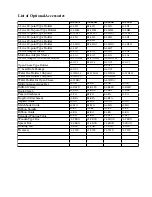How to Imprint on Favor Tags and Confetti Cards
•
Favor tags and confetti cards come in either of two forms: stacks of individual cut sheets or in
a spool similar to a roll of postage stamps.
•
For individual cut sheets, use the Matchbook Guide or Emboss-a-Plate Guide for positioning.
(See the section above on imprinting Emboss-a-Plates.)
•
For tags that that come in the form of a roll, handle them like you would a spool of satin
ribbon. Load the spool of tags onto the Ribbon Spindle and use the Ribbon Guide for
positioning.
•
The best type to use for this project is 12-point type. Use the 3-Line 12-point Type Holder for
this purpose.
•
Imprint using either P-series or A-series foil, with medium short dwell.
How to Get Foil Imprinting Effects for Computer Output
For paper output from a computer or a photocopier, you can obtain the same elegant look of foil
imprinting without even setting metal type or engravings. This can be accomplished by using the K-
series specialty foil (Kopyfoil) and the Kopyfoil Attachment. The K-series foil essentially seeks out
areas on your output where the original printing is in black ink and converts it to brilliant foil colors.
Award Certificates, invitations and business cards are typical applications of this process.
1. Prepare the output using your computer or photocopier.
2. Insert the Kopyfoil Attachment into the machine.
3. Set the temperature to about 280 degree.
4. Lay the printout on the Printing Table.
5. Place a piece of K-series foil on top of the area that you would like to foil over.
6. Pull the Handle down and press with a strong and long dwell (about 1-2 seconds.)
7. Remove the printout and gently peel off the foil.
NOTE:
Ribbon Guide
Favor Tags