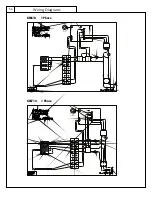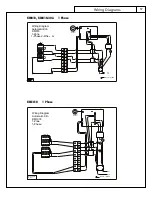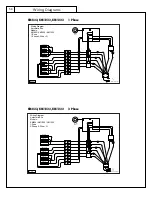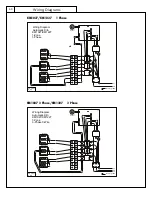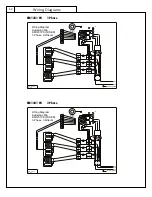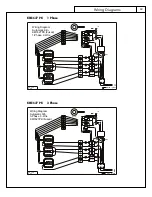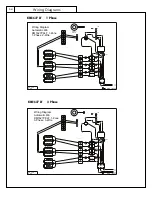49
To separate a PK kiln into sections
●
Refer to page 12 for Lid Lifter and lid removal instructions.
●
Remove the screws from the side of the red control box and swing the panel to the side.
●
Number the feeder wires using tape so you can remember where they will be reconnected.
●
Loosen the terminal block lugs that hold the feeder wires. These are located on the fiberglass lined heat
baffle. Remove wires from the three terminal blocks.
●
Slide the thermocouple connectors off the terminal strip.
●
Lift the red control box up to remove it.
●
Unhook the draw pull catches and lift the sections using the handles provided.
To reassemble PK kilns
●
Stack the sections in original sequence.
●
Place the switch box on its hinges.
●
Reattach the feeder wires in their original positions.
Make sure the connection is very tight to avoid
electrical problems.
●
Reattach the thermocouple wires in their original position, positive to positive and negative to negative.
●
Reattach the screws which secure the control box to the kiln jacket.
Appendices