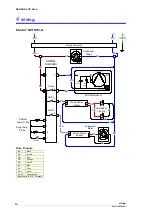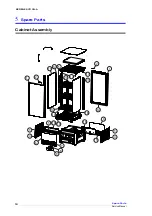10
Electronic Controller
Service Manual
SERENE SC112N-A
Messages and Alarms
Controller
Display
The following table explains messages that the electronic controller displays
and related alarms. Alarms signal unexpected operational changes in the
chiller and can be muted by pressing the alarm mute (up) button on the
electronic controller faceplate (see page 7).
Display
Description
The chiller is in ‘Normal’ mode and the electronic
controller displays the chiller temperature.
The chiller is in ‘Energy Saving’ mode. When in Energy
Saving mode the temperature inside the chiller is
moderated and the cabinet lights turn off. The lights
can be switched on and off by pressing the light button
on the controller faceplate, and the chiller can be
switched into ‘normal’ mode by pressing the Energy
Saving button on the electronic controller faceplate.
The front door has remained open for over two
minutes. An alarm sounds, and the compressor and
evaporator fan turn off.
Regulation probe fault.
Evaporator probe fault.
There is a refrigeration system error and the controller
turns the chiller off to avoid damage. An alarm sounds,
and the compressor and evaporator fan turn off.