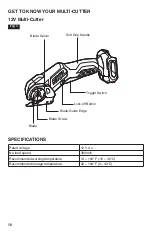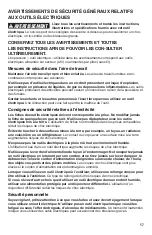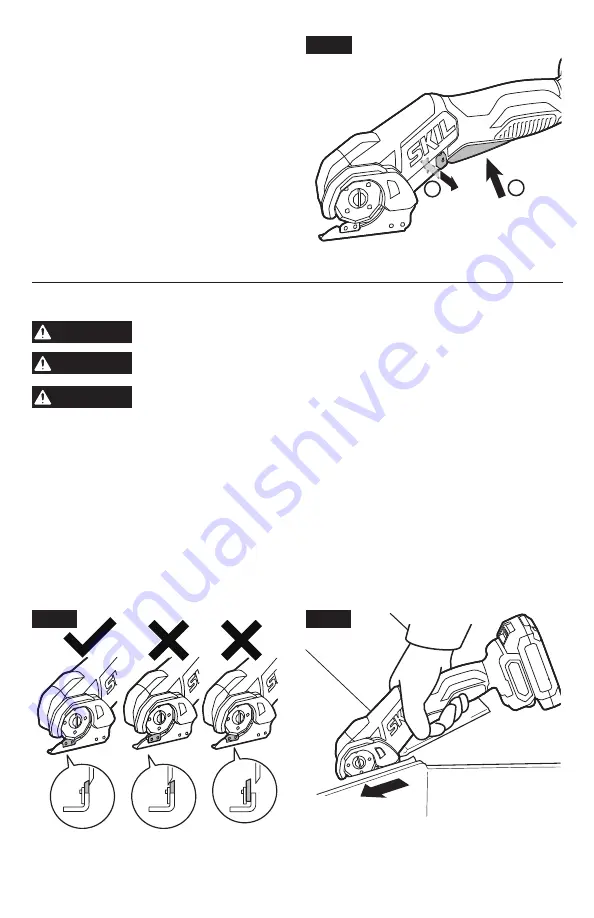
13
Trigger Switch and Lock-Off
Button (Fig . 7)
Your tool is equipped with a lock-off button, it
reduces the possibility of accidental starting
for personal safety protection. To start the tool,
the lock-off button must be pressed from either
the right or the left side before depressing the
trigger switch. To switch off, just release the
trigger switch.
NOTICE: Do not pull the trigger switch forcibly
without pressing the lock-off button. The switch
may break.
Cutting Tips
CAUTION
When operating the tool, do not touch the blade or bring the tool near the
hand or face.
CAUTION
When cutting the material, never put the hand in front of the blade.
CAUTION
When cutting materials, be sure to wear safety glasses to avoid injury
caused by flying debris.
NOTICE: Always keep the blade clean and free of material residue. Improper use of the blade
will cause it to become dull.
NOTICE: The blade-guide edge should not become wedged during cutting and must be
aligned parallel to the cutting surface. Before operating the tool, make sure that the blade is
correctly positioned (Fig. 8).
NOTICE: Thin materials, such as fabrics, can be pulled into the tool during cutting and
become wedged. Therefore, do not apply too much pressure with such materials in order to
achieve good cutting results. During cutting, apply sufficient tension while holding fabrics and
cut slowly.
Hold the tool firmly. Turn on the tool, then set the blade against the material to be cut, and
then move the tool forward (Fig. 9). Optimum cutting results are best determined through
practical testing.
Fig. 8
Fig. 9
1
2
Fig. 7