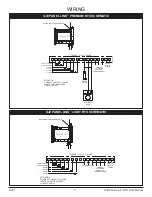SJE
®
16 SJE Panel Link
™
RTU User Manual
SJ PANEL LINK
™
TROUBLESHOOTING
Indicating LED on the
SJE Panel Link
™
RTU
Function LED (top of RTU)
LD12 Green - External power (24Vdc). (Right)
LD1 Green - Cellular Modem Power.
LD2 Blue - Connecting to Cellular network (on power up).
LD3 Red - Alarm/Fault present (LIGHT or PREMIUM)
LD4 Yellow - Heartbeat Flash = ONLINE. Fast Flash = OFFLINE
I/O Status LED at the bottom of the RTU
Each input has a corresponding LED indicator above the input terminal
The relay output also has an LED indication.
(See page 12 for details.)
RTU COMMUNICATION
The user can check the RTU signal strength (RSSI) on the web portal. Hover your cursor over the signal
strength icon on the top of the main screen.
RSSI THRESHOLDS
RSSI is a measurement of the power present in a received radio signal (
R
eceived
S
ignal
S
trength
I
ndicator).
The larger the number, the better the reception.
Below is a guideline to appropriate strength thresholds:
1-5
= very poor (no communication)
6-8
= poor (inconsistent communication)
9-11
= good (little to no communication issues)
>12
= best
-
POWER
0V
(GATEWAY)
4 3 2 1 12
Battery
ON/OFF
BATT
ON OFF
Function LED’s