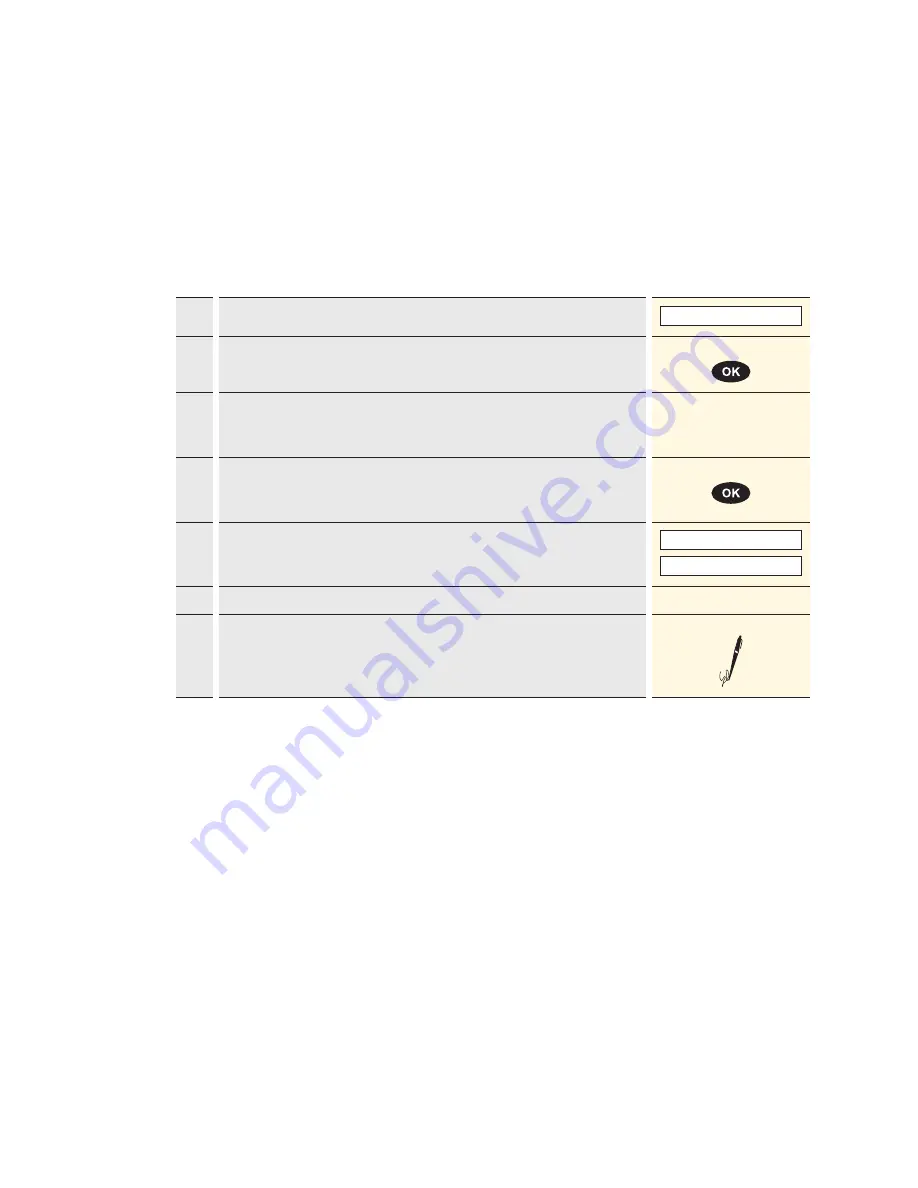
20
Cashier handling
1.
Press “4”. “Credit” will be activated.
4 : Credit
2.
Enter the password and confirm with <OK>.
(See the configuration sheet for the password)
Password
3.*
If the “foreign currency” function is activated on this terminal, then the
desired currency must be selected.
* Menu only appears if 2 or more currencies are activated.
<Currency>
4.
Enter the amount and confirm with <OK>. The amount must be separated
with a decimal point. For amounts below CHF/EUR 1.00, a zero “0” must
be entered first (e.g., CHF/EUR 0.55).
Amount
4a
(DCC)
If DCC is activated, then the date of the original transaction must also
be entered.
Orig. Trx date
(YYYYMMDD)
5.
The amount is shown and the card requested.
6.
Card handling according to pages 16 and 17, or page 14 for
manual entry.
The cashier signs the sales slip!
5.4 Credit
<4> Credit
A purchase that has been made can be corrected
using the “Credit” function. This is used if a can-
cellation is no longer possible.







































