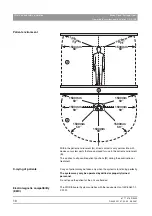61 77 476 D 3495
D 3495
.
201.01.02
.
02
08.2007
23
Sirona Dental Systems GmbH
5
Installation
Operating Instructions and Installation
XIOS USB
Installing a sensor
5.4
Installing a sensor
Explanation
The sensor data are managed centrally.
The software installation thus has to be performed only once for each
individual sensor in a SIDEXIS XG network environment.
5.4.1
Installation of hardware
¾
Plug the connector of the sensor into a completely installed USB module.
5.4.2
Software installation
Prerequisites
z
The hardware installation has been successfully completed.
Installation via Sensor Installation
CD
¾
Insert the Sensor Installation CD supplied for the relevant sensor in the
CD drive of the PC with the installed USB module.
ª
The setup program starts automatically. If this is not the case, install
the sensor by double-clicking the sensor correction file (*.SGF) located on
the Sensor Installation CD.
ª
This program automatically installs the sensor.
Installation via internet
When activating exposure readiness, SIDEXIS XG checks whether the
sensor has been installed.
If the sensor has not yet been installed, the user is asked whether it should
be installed automatically via the Internet..
Installation via internet with the
SIDEXIS Manager
Explanation
If your XIOS computer has no access to the internet, you can also download
the sensor correction file (*.SGF) from another SIDEXIS computer which
does have access to the internet using the SIDEXIS Manager.
Installation
1.
Start the SIDEXIS Manager on the computer with internet access by
selecting
"start"
->
"programs"
->
"SIDEXIS"
-> .
2.
Select the application NGIO3Update.
3.
Enter the serial number of your XIOS sensor there.
4.
Select the
"Saving only"
check box .
5.
Click the
"Download"
button.
6.
A save dialog box appears.
CAUTION: Risk of damaging the sensor and the sensor
cable
- The sensor cable must not be bent, folded or twisted or subjected to any
other form of mechanical stress.
- Do not unplug the sensor by pulling on the cable..
- You should occasionally perform a visual check of the sensor cable.
NOTE:
Software installation via the internet is possible only for computers with
internet access.