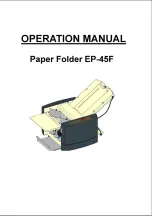SIMULINE INC..
63
15-2. How to adjust the monitor
●
Since the monitor is pre-set before delivery, do not unnecessarily adjust it. It is dangerous to
handle a monitor with high voltage. If the adjustment is wrong, it might cause troubles such as
maladjustment of Sink in the monitor and poor images.
●
Make a proper adjustment of the monitor. Do not leave the monitor blinking or distorted. An
inappropriate monitor might cause a headache or dizziness to players or other customers.
●
Do not touch the monitor in other places than designated. It might cause an electric shock or an
accident.
Check the position of the monitor adjuster. It is in the back of the monitor.
<
<Fig. 15-2a. Monitor Adjuster >
■ BRIGHTNESS: It adjusts the level of brightness of the screen.
■ CONTRAST: It adjusts the level of contrast of the screen.
■ SHARPNESS: It adjusts the level of sharpness of the screen.
■ H-POSITION: It adjusts the screen in a horizontal position.
■ V-POSITION: It adjusts the screen in a vertical position.
■ PHASE: It adjusts Clock Phase of the screen.
■ FREQUENCY: It adjusts the frequency of the screen.