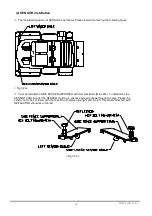SIMULINE INC..
10
3. CAUTIONS: OPERATION
For safe operation, please obey the following warnings and instructions.
CAUTIONS: OPERATION
Check the following cautions before working hours to prevent accidents.
●
To prevent any player or other customers from headache or dizziness, the product should be
installed in a well-lighted place so that warning signs can be clearly read. Improper lighting can
cause unexpected problems such as contact between customers, collision, and other
undesirable situations.
●
Adjust the monitor appropriately.
If monitor blinking is detected, do not leave it un-adjusted. Inappropriate monitor adjustment can
cause dizziness or headache to players and other customers.
●
Prepare a resting facility for players to take a rest in case he (she) needs to rest due to conditions
such as motion sickness.
●
Check whether the level adjusters are securely set to the ground. If not, the product is not
properly set and can result in an accident.
●
Do not place any heavy article on the product. It can cause an accident if dropped and can also
damage components.
●
Do not climb on the product. Accident can be caused from falling. If it is necessary to check the
top of the product, use a stepladder.
●
Check whether any doors or cover sections are damaged or separated. It can cause electric
shock.
●
Do not place the following articles on or inside the control panel, on top of the seat, on the top of
the product or in the vicinity of the product. Doing so may cause short-circuit, electric shock or
damage parts.
●
Vase, pot, cup, water bucket, cosmetics and containers containing chemicals or water.
●
Check the surroundings before turning the product on. Once it is turned on, the product is
automatically initialized. If anyone is too close to the product during initialization, collision with
the moving cabin can occur.
●
For safe operation, make sure to execute a trial operation after power on. Since the cabin moves,
the product is equipped with safety devices. Please check whether these safety devices work
normally as follows.
·
Does the seat belt secure the player properly?
·
Is the seat belt free of damages or excessive wear?
·
Does the motion stop automatically when the seat belt is loosened?
·
Is the seat attached securely without looseness?
·
Does the product stop the motion when the
GAME STOP
button is pressed?
·
Does the product stop the motion when the sensors are tripped?
·
Does the product stop the motion when the cabin sensor is tripped?
·
Does the product stop the motion when the cabin door is opened?
●
In addition to checking the safety devices, make sure that the product moves normally. Any
abnormal motion can cause accidents. Do not operate the product unless all abnormalities are
resolved.
·
Does the product move smoothly?
·
Is there any abnormal noise or sound when moving?
·
Is there any abnormal vibration when moving?
●
If an abnormality regarding the Cabin or the Actuator is found during inspection or operation,
stop the operation and contact the retailer or the service personnel listed in this manual. If the
operation does not stop even after an abnormal behavior of the product is found, serious
accidents/injury such as electric shock, short circuit, fire, and even death. For the maintenance
of the Cabin or the Actuator, please contact the service personnel listed in this manual. A
service person who is not authorized by the manufacturer should not carry out the service work
on this product. Serious accidents or injury may occur during the work. Also, serious
accidents or injury may occur to the passengers.
●
To prevent any possible accidents, Fence must be installed properly and make sure the
movements of the cabin is within the Fence.