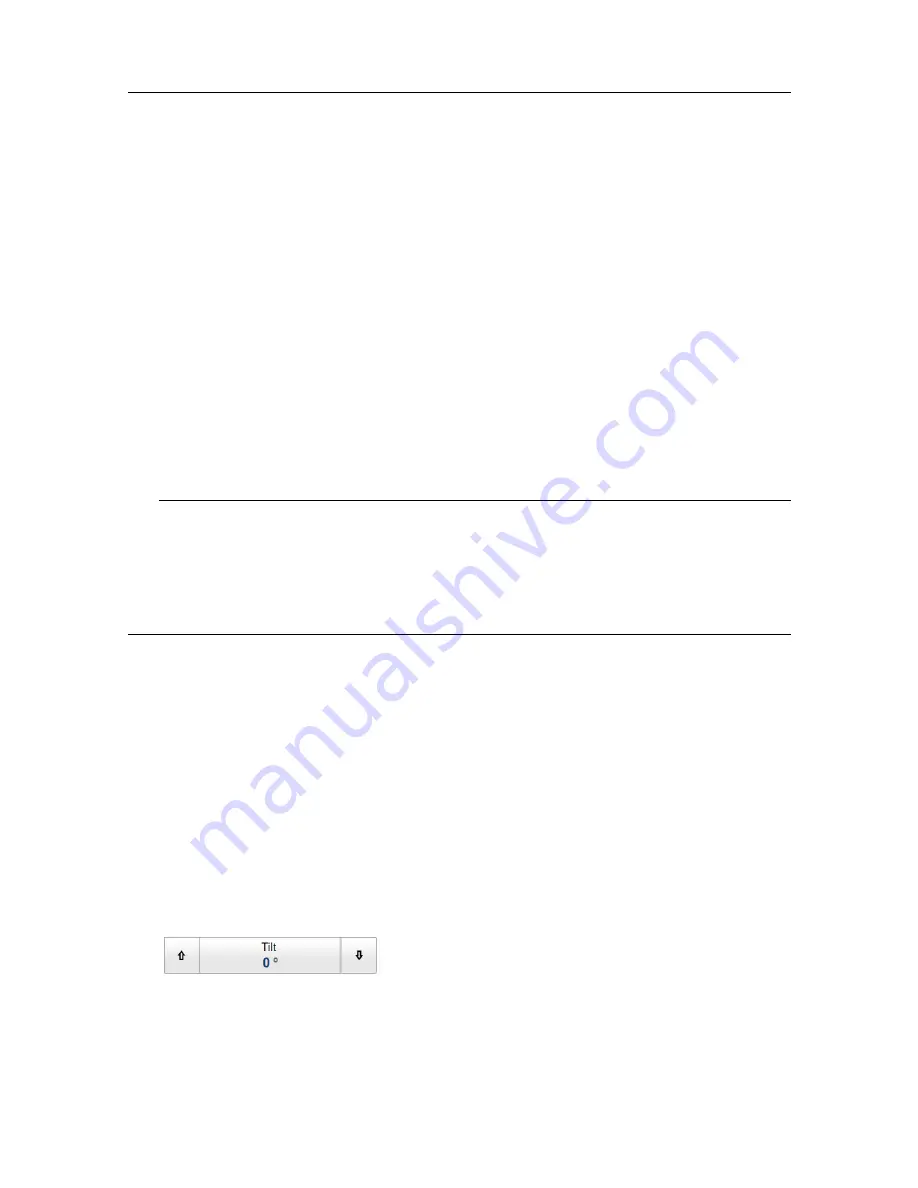
32
386619/C
The challenge is to find a tilt that prevents the fish echoes to be "buried" in reverberation
and bottom echoes.
• If you use a high tilt value (A) the fish are easily disguised by bottom echoes. A strong
RCG (Reverberation Controlled Gain) setting will remove the bottom echoes. As the
distance from the bottom to the fish increases, the fish echoes become clearer. However,
this assumes that the fish echoes are considerably stronger than the bottom echoes.
• If you use a very small tilt (C) you are not bothered by bottom echoes. However, if the
sea surface is gusty you will see echoes from the waves. These echoes are normally
rather weak, and they hardly move in relation to your vessel.
• By means of a medium tilt angle (B) you are able to pick up scattered fish or schools if
these are located at some distance above the bottom. The upper school in the illustration
appears on the sonar picture before the bottom echo, while the lower school will easily
be disguised by the bottom echoes. Once again you can activate the RCG function to
improve the reading.
Tip
With the various beams provided by the SX90, it may be difficult to understand the concept.
How do these beams "behave" in the water? By means of a graphic presentation, the
Beam
Visualization
dialog box attempts to give you a better understanding of how the acoustic
beams are transmitted into the water. Open the
Beam Visualization
dialog box from the
Setup
menu.
Procedure
1
Click in any view to make it active.
The active view is identified with a thicker border. Unless you use the
Apply to all
function, all changes you make will only be applied to this view.
2
In a
Vertical
view, click on the tilt line, keep the mouse button depressed, and drag
the line up or down.
Optionally:
3
Observe the
Main
menu.
Its default location is on the right side of the SX90 presentation.
4
Select
Tilt
.
5
Make the necessary adjustment.
Select either side of the button to choose a value. Keep the mouse button depressed to
change the value faster.
Simrad SX90 Quick Start Guide
Summary of Contents for SX90 - DATASHEET FOR NAVAL AND COAST GUARD REV A
Page 2: ......
Page 6: ...4 386619 C Visual Objects menu 60 Cosmetics menu 63 Shortcut menus 65 Simrad SX90...
Page 75: ......






























