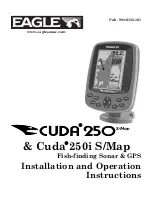409977/B
41
Context
The properties of each of the available communication ports are defined on the
I/O Setup
page. The
Sensor Installation
page allows your SU90 to communicate with external
sensors and systems. To make sure that the information from the "most reliable" sensors
are used by the SU90, use the
Sensor Configuration
page to define a datagram priorities.
The communication parameters defined for
NMEA 0183
are:
•
Baud Rate
: 4800 bit/s
•
Data Bits
: 8
•
Parity
: None
•
Stop Bits
: 1
Procedure
1
Open the
Setup
menu.
2
On the
Setup
menu, select
Installation
.
Observe that the
Installation
dialog box opens. This dialog box contains a number
of pages selected from the menu on the left side.
3
On the left side of the
Installation
dialog box, select
Sensor Installation
.
a
Select the relevant sensor in the
Installed Sensors
list.
b
Make sure that the correct installation parameters are used for the sensor.
4
On the left side of the
Installation
dialog box, select
Sensor Configuration
.
a
Select the relevant sensor in the
Sensor
list.
b
Make sure that the correct parameters are used for sensor configuration.
5
Close the
Installation
dialog box without making any changes.
6
Observe the top bar.
7
Make sure that the information from the sensor is displayed.
If necessary, enable the read-out in the
Display Options
dialog box.
8
If possible, use another instrument to verify that the information provided by the
SU90 is correct.
9
Fill in the result tables.
Result
Datagram
Port
Baud rate
Talker ID
Summary of Contents for SU90
Page 61: ......
Page 62: ...2020 Kongsberg Maritime...