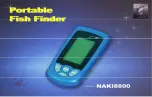28
409977/B
Context
All cabling is described in the
Cable layout and interconnections
chapter in the
SU90
Installation Manual
. Refer to the cable plan, the cable list and the basic cable
requirements.
Procedure
1
For each cable that is in used on the SU90:
a
Make sure that the cable has been installed as specified in the SU90
Installation
Manual
.
Note
Pay special attention to signal cables. These must not be installed too close
to power cables.
b
Make sure that the connections made at each end of the cable are correct.
c
Make sure that the cable is properly identified.
2
Make sure that the transducer cables can move freely when the transducer is
lowered and hoisted.
3
If possible, use a multimeter or a dedicated cable tester to check the continuity
in each cable.
4
Use a qualification tester to verify that each Ethernet cable is correctly wired, and
meets the specifications related to quality and bandwidth.
Result
Requirements
Results
Each cable is installed correctly.
All cable connections are made.
Each cable is properly identified.
Each Ethernet cable in use meets quality requirement CAT5E STP (Shielded
Twisted Pair) or better.
The transducer cables can move freely when the transducer is lowered
and hoisted.
Date and signature:
Simrad SU90 Harbour Acceptance Test
Summary of Contents for SU90
Page 61: ......
Page 62: ...2020 Kongsberg Maritime...