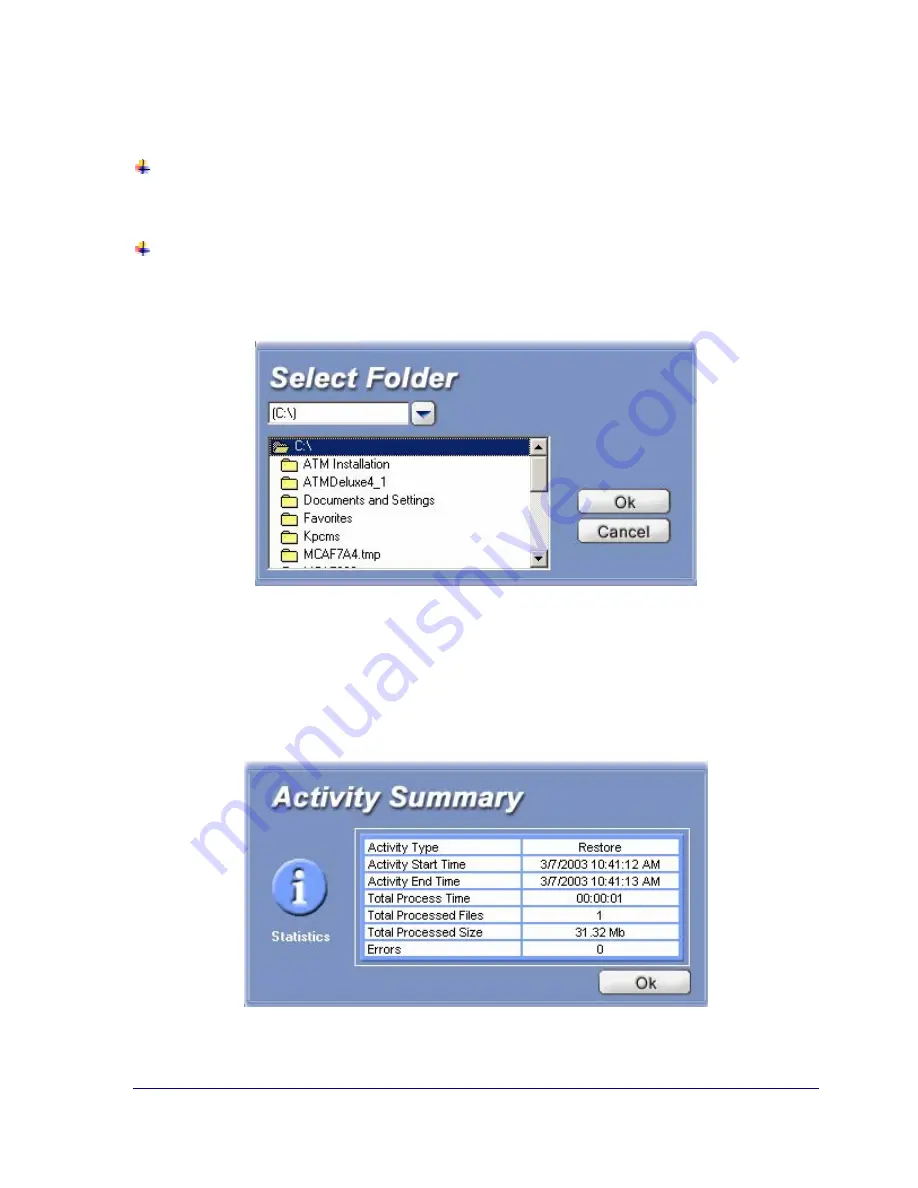
48
StorageSync User’s Guide
9.
When StorageSync restores backed up files, one of two actions occurs:
If
Restore to original location
is selected, the selected data is restored and a screen
shows the status of the restore. This screen has a
Background
button you can click to
move the restore operation to the background.
If
Restore to selected destination path
is selected, the Select Folder dialog box prompts
you to select a location where the backed up data is to be restored (see Figure 21). Select a
location and click
OK
. A screen shows the status of the restore. This screen has a
Background
button you can click to move the restore operation to the background.
Figure 21. Select Folder
9.
After the data has been restored, an Active Summary window appears with status
information about the Restore operation (see Figure 22). The Log Window shows
information about the restore operation that was entered into the StorageSync Log.
10.
Click
OK
to remove the Activity Summary window.
Figure 22. Sample Activity Summary Window After a Data Restore Operation
Summary of Contents for FV-U35/250
Page 1: ...StorageSync Backup Restore Synchronization Software User s Guide ...
Page 18: ...10 StorageSync User s Guide Notes ...
Page 28: ...20 StorageSync User s Guide Notes ...
Page 35: ...StorageSync User s Guide 27 Figure 10 Example of Balloon Help on the Welcome Window ...
Page 40: ...32 StorageSync User s Guide Notes ...
Page 51: ...StorageSync User s Guide 43 Notes ...
Page 52: ......
Page 64: ...56 StorageSync User s Guide Notes ...
Page 74: ...66 StorageSync User s Guide Notes ...
Page 92: ...84 StorageSync User s Guide Notes ...
Page 93: ...StorageSync User s Guide 85 Appendix C Frequently Asked Questions ...
Page 98: ...90 StorageSync User s Guide Notes ...
Page 99: ...StorageSync User s Guide 91 Appendix D Uninstalling StorageSync ...
Page 102: ...94 StorageSync User s Guide Notes ...
Page 103: ...StorageSync User s Guide 95 Appendix E Glossary ...
Page 106: ...98 StorageSync User s Guide Notes ...






























