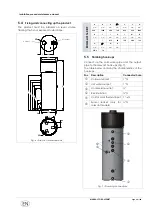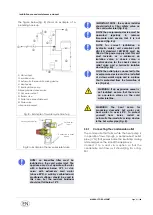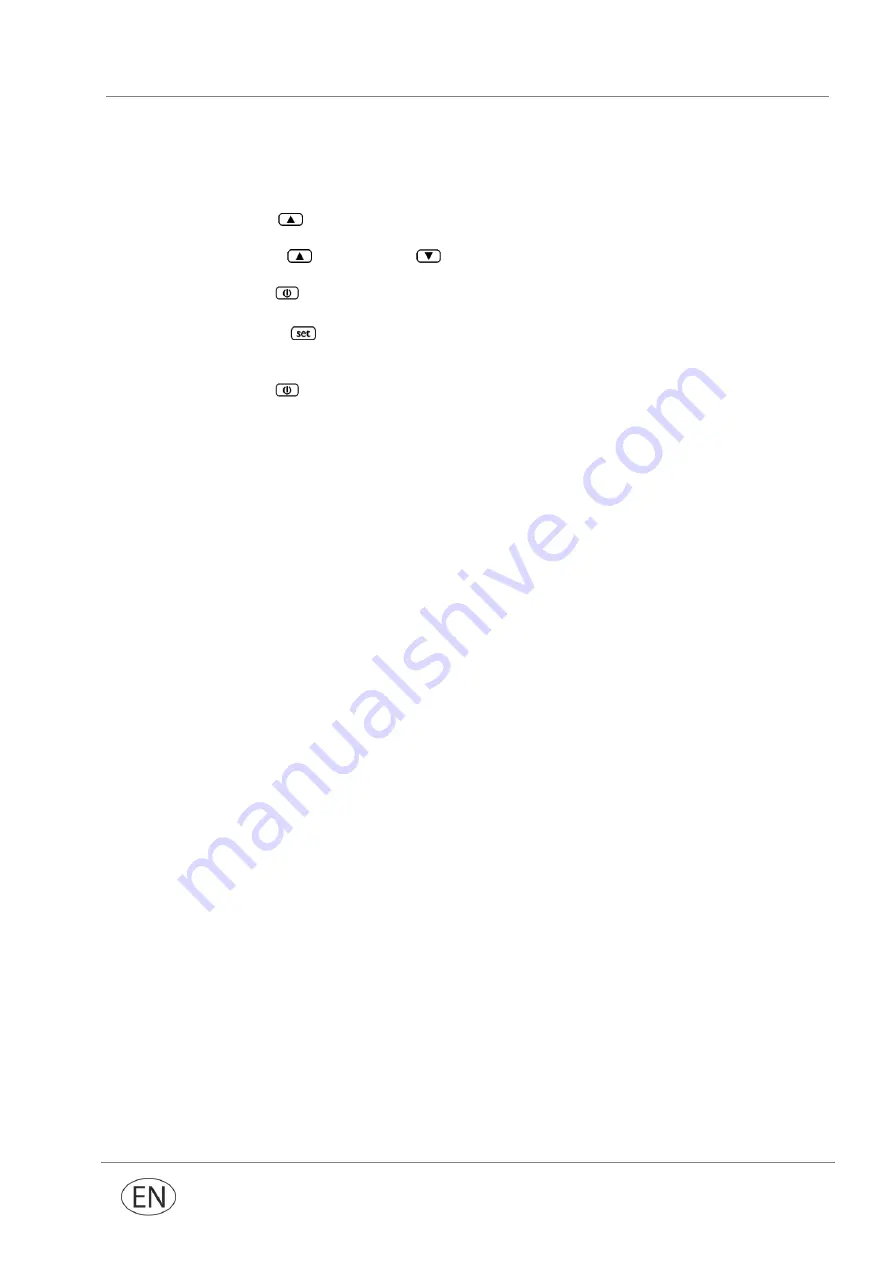
Installation, use and maintenance manual
MANUAL CODE: 6328407
Page 64 / 148
7.1.3.17.2
Displaying the compressor operating
hours
Make sure that the keypad is not locked
(section 7.1.3.3) and that there are no other
advanced procedures running;
Press and release the
button: “Pb1” shows
on the display;
Press and release the
button or the
button to select “
CH
”;
Press and release the
button.
To exit the procedure:
Press and release the
button or do not
touch the display for 60 seconds.
Alternatively:
Press and release the
button.
D
7.2
Non-standard functions
The appliance is fitted with a system for checking
the ambient conditions, i.e. the temperature of the
incoming air from outside. The function described
below is used to stop the appliance from
activating in heat pump mode in out-of-
specification conditions, which could damage the
compressor and interrupt the service.
Every time the appliance is switched on, the fan is
activated for 1 minute as set under parameter
C12. Once this time has passed, the system
assesses the temperature of the incoming air. If the
temperature is equal to or less than parameter SP9
(4°C), the heat pump unit cannot be activated
and the electrical resistor is activated instead. The
auxiliary electrical resistor is used to complete the
heating process, until the pre-set setpoint
temperature is reached with the active cycle
running.
The system checks the conditions cyclically (every
120 minutes) and activates the heat pump only
when the conditions are right for it to be able to
operate.
Summary of Contents for ECOMAXI 160 ErP
Page 147: ......