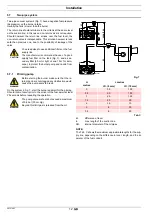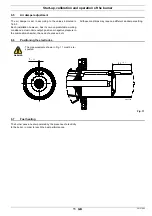Electrical wiring
20127402
24
GB
7.8.3
Shut-down test
Sequence for shut-down test programming
Programming allowed in OPERATING mode and in STAND-
BY.
Press button for 5 sec.
t < 10 sec.
RED led Blinking 2 times (0.2s. ON; 0.2s. OFF).
Release the button.
The burner will begin a shut-down, followed by a restart.
After shut-down, the burner restarts automatically and the no. of
attempts of recycle are restored.
At the exit of shut-down test page menu there are no blinking led.
7.8.4
Post-purging
The post-purging time can be set for a maximum of
120 sec-
onds
, proceeding as follows:
Sequence for post-purging programming
Programming allowed in OPERATING mode and in STAND-
BY.
Press button for 10 sec.
t < 15 sec.
GREEN led blinking 1 time
Release the button
GREEN led OFF
Press the button from 1 - 5 times
(*)
GREEN led ON and OFF every time press and release
After 10 sec. GREEN led blinking for the programmed times
(0.5s. ON; 0.5s. OFF)
Sequence for disable post-purging
Reset allowed in OPERATING mode and in STAND-BY.
Press button for 10 sec.
t < 15 sec.
GREEN led blinking 1 time
Release the button
GREEN led OFF
Press the button 6 times
(*)
GREEN led ON and OFF every time press and release
After 10 sec. GREEN led blinking for 6 times previously pro-
grammed (0.5s ON; 0.5s OFF)
If heat request stops during programming of post-purging
function, occur exit menu without save the setting value.
If heat request stops during the led blinking occur exit
menu, but the setting value is stored.
7.8.5
Intermittent operation
Sequence for enable/disable
Programming allowed in OPERATING mode and in STAND-
BY.
Press button for 20 sec.
t < 25 sec.
GREEN led blinking 3 times
Release the button
GREEN led OFF
Press the button once to disable the function
(*)
Press the button 2 times to enable a shut-down every hour
(*)
Press the button 3 times to enable a shut-down every hour
24 hours
(*)
GREEN led ON and OFF every time press and release
After 10 sec. GREEN led blinking for the programmed times
(0.5s. ON; 0.5s. OFF).
The modification of the parameter setting for Intermittent opera-
tion takes effect:
after the next heat request by the thermostat (HT)
after the activation of a switch-off test
after flame disappearance during operation
after disconnecting and reconnecting the electrical supply
7.8.6
Displaying the last lockout that occurred
The control box allows the last lockout that happened and is
memorised to be displayed, by accessing
Access to this page is possible both in STAND-BY, as well as in
the OPERATING status.
Display sequence of the last lockout that occurred
Keep the button pressed for 25 sec. = t < 30 sec.
The GREEN led blinks 4 times.
Release the button.
Displaying the type of lockout memorised for 10 sec.
The time displaying the type of lockout can be extended by re-
pressing the reset button during the display of the lockout (the
lockout display continues for another 10s).
NOTE:
(*) Always wait 1 sec. with each pressing and release of the
button to ensure the command is logged correctly.
Summary of Contents for 8099157
Page 2: ...Istruzioni originali Translation of the original instructions...
Page 30: ......
Page 58: ......
Page 59: ......
Page 60: ...Con riserva di modifiche Subject to modifications...