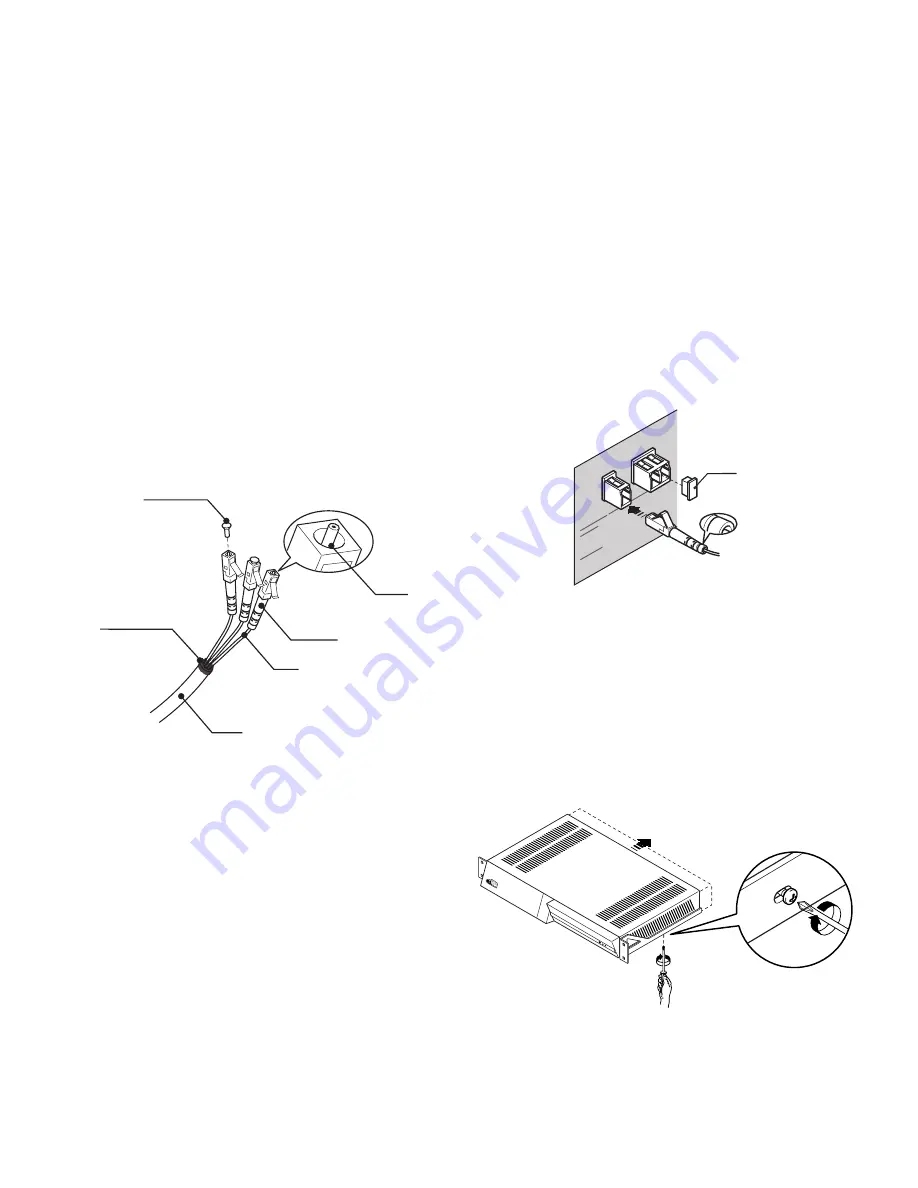
6
accordance with the distance and height of the viewing position
in front of the Display
(Fig. 2)
.
The system can be fully controlled using the supplied IR
(infrared) remote control handset. There is a single remote
control for both the DigiOptic™ Image Processor and the
Display; the remote control can be directed towards either unit
since they are both equipped with an IR sensor.
The connection between the two units is made with a single
cable containing three fibre optic cables each terminating in
an LC connector. The standard cable length of 20 m will be
sufficient for most installation requirements.
During installation of the fibre optic cable:
•
The individual optical cables are delicate: always handle the main
cable without touching the individual optical cables
(Fig. 3)
. Never
pull the individual optical cables or connectors; if necessary, you
may pull the main three-core cable.
•
Only remove the cap protecting the connector ferrule
immediately before inserting the connector; if the ferrule is
allowed to come into contact with foreign material it may be
damaged, making the connector unusable.
•
Take particular care when inserting fibre optic connectors
in their respective sockets on the rear panel of the
DigiOptic™ Image Processor and the rear panel of the
Display
(Fig. 4)
.
•
Make sure that the single optical cables are not switched: the
numbers on the cables must match the numbers on the
connectors.
•
Check that the connectors are correctly inserted.
•
Use the cable clamps on the rear panel of the Display to
protect the connectors from traction and leverage.
Fibra
Ferrule
Protective cap
Separation point
Cable
Connector
Fig. 3
•
Make sure that the cable does not constitute an obstacle for
persons moving around the room.
•
Take care not to create knots in the cable; the minimum radius
of bends in the cable is 2 cm.
•
Prevent the cable from pulling and mechanical stress: this
could cause the connectors to be pulled out and damaged.
After removing the protective caps from the fibre optic cable
connectors and the panel connectors, insert the fibre optic
connectors carefully, matching the numbers shown on each
element
(Fig.4)
. Be very careful when handling optical fibres
cable and connectors.
Protective
cap
FUSE
T 3.15 H
~A
C IN
CA
UTION:
for contin
ued protectio
n against
risk of fire
, replace only with same type
and
rating fuse
.
AT
TE
NTION:
po
ur ne pas compromettre
la protectio
n co
ntre les re
sques d'incendie
remplacer par
un
fus
ible
de
me
me t
ype et
de
mems
car
acter
istiqu
es.
CLASS 1 LASER PR
ODUCT
2
1
3
3
3
Fig.4
To restrain the fibre optic cable correctly use the screws, the
spacer and the cable clamps supplied with the appliance.
To mount the DigiOptic™ Image Processor on an equipment
rack use the screws and RH / LH supports supplied with the
appliance. Unscrew the screws that secure the cover to the
DigiOptic™ unit base, position the RH and LH supports and fix
into place with the supplied screws. To secure the unit to the
rack use the supplied screws
(Fig.5)
.
Fig. 5
DIGIOPTIC
™
IMA
GE PR
OCESSOR
OFF
ON























