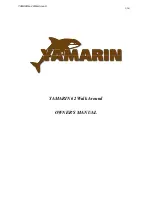SYSTEM OPERATIONS-2
The desired zone temperature is manu-
ally set on the “Passport Control” and the
air conditioning unit is activated to supply
cooling or heating as required to constant-
ly maintain the temperature selected. The
photo below shows the control.
Each air conditioning unit will operate in
a
“Dehumidi
fi
cation”
mode upon de-
mand and is controlled by the “Passport
Control”. Refer to the Marine Systems
Operation and Maintenance Manual for a
complete description and instruction in the
operation of this mode.
Only certi
fi
ed and trained service techni-
cians should perform maintenance of
your
Air Conditioning/Heating System
.
Contact your Silverton dealer for general
maintenance and winterization of the sys-
tem on your
34C
. Untrained persons may
carefully perform routine maintenance,
such as the cleaning of
fi
lters and the ex-
terior surfaces of the condensing coils.
REFER TO THE MARINE SYSTEMS OP-
ERATION AND MAINTENANCE MAN-
UAL FOR TECHNICAL INFORMATION
CONCERNING YOUR AIR CONDITION-
ING / HEATING SYSTEM.
Operation of the
Air Conditioning/
Heating System
in your
34C
is as fol-
lows:
Turn ON the respective air condi-
tioner breaker switch, located on the
AC/DC Electrical Panel (See
AC/DC
Electrical Pages
in the
System Op-
erations Section
of this manual).
Make sure seawater intake is open
and seawater pump is operating prop-
erly.
Refer to the Marine Systems Opera-
tion and Maintenance Manual for a
detailed description of the function of
each button located on the “Passport
Control”.
Both Air Conditioning units create
condensation, which creates water that
has to be drained. The forward unit
drains into the shower sump pump.
Make sure shower sump circuit break-
er is turned on when operating the Air
Conditioning.
Turn ON the power button, located
on the respective air conditioning unit
“Passport Control”.
Press the fan speed button on the
“Passport Control” until the desired
speed is obtained.
Press the appropriate temperature
control button (Down/Up) to obtain the
desired temperature.
Summary of Contents for 34C
Page 1: ......
Page 4: ...Blank page...
Page 6: ...INTRODUCTION 6...
Page 8: ...INTRODUCTION 8...
Page 12: ...INTRODUCTION 12...
Page 32: ...GETTING FAMILIAR 12...
Page 40: ...GETTING FAMILIAR 20...
Page 58: ...SAFETY 18...
Page 64: ...SYSTEM OPERATIONS 6...
Page 66: ...SYSTEM OPERATIONS 8...
Page 78: ...SYSTEM OPERATIONS 20...
Page 86: ...SYSTEM OPERATIONS 28...
Page 88: ...SYSTEM OPERATIONS 30...
Page 92: ...SYSTEM OPERATIONS 34...
Page 96: ...SYSTEM OPERATIONS 38...
Page 106: ...SYSTEM OPERATIONS 48...
Page 118: ...SYSTEM OPERATIONS 60...
Page 120: ...SYSTEM OPERATIONS 62...
Page 122: ...SYSTEM OPERATIONS 64...
Page 124: ...SYSTEM OPERATIONS 66...
Page 128: ...SYSTEM OPERATIONS 70...
Page 132: ...SYSTEM OPERATIONS 74...
Page 134: ...SYSTEM OPERATIONS 76...
Page 150: ...OPERATION 6...
Page 158: ...GLOSSARY 6...
Page 160: ...GLOSSARY 8...
Page 161: ...GLOSSARY 9 MAINTENANCE LOG DATE MAINTENANCE PERFORMED HOURMETER...
Page 162: ...GLOSSARY 10 MAINTENANCE LOG DATE MAINTENANCE PERFORMED HOURMETER...
Page 164: ...GLOSSARY 12...
Page 170: ...GLOSSARY 18...
Page 173: ......
Page 174: ......
Page 175: ......
Page 176: ......
Page 177: ......
Page 178: ......
Page 179: ......
Page 180: ......
Page 181: ......
Page 182: ......
Page 183: ......
Page 184: ......
Page 185: ......
Page 186: ......
Page 187: ......
Page 188: ......
Page 189: ......
Page 191: ......
Page 192: ......
Page 193: ......
Page 194: ...34 CONVERTIBLE INTERIOR...
Page 195: ......
Page 196: ......
Page 197: ......
Page 198: ......
Page 199: ......
Page 200: ......
Page 201: ......
Page 202: ......
Page 203: ......
Page 204: ......
Page 205: ......
Page 206: ......
Page 207: ......
Page 210: ......
Page 211: ......
Page 212: ......