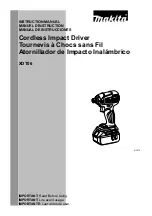8
GB
Problem
Possible cause
Solution
Red and green LEDs do not
illuminate to indicate the bat-
tery is correctly charging
Battery not correctly connected to charger
Clean battery socket of charger and battery contacts and fully slide
on to charger so it clicks in a locked position
Charger not powered
Recheck mains connection
Battery pack has low capacity
Battery not being fully charged
Do not remove battery until a full charge is indicated
Battery pack has been charged over 100 times
and capacity has started to reduce
This is normal for battery packs. Contact your Silverline dealer to
purchase a replacement battery pack
Wrench cannot be switched
on (Trigger Switch (6) does
not move)
The Forward/Reverse Switch may be in the middle
(‘locked’) position
Slide the Forward/Reverse Switch either to the left or right
Wrench does not start when
Trigger Switch is depressed
Battery completely discharged
Recharge battery or replace with a fully charged battery
Defective battery
Replace battery
Tool defective
Contact your Silverline dealer or authorised service centre
Troubleshooting
263456_Z1MANPRO1.indd 8
23/12/2014 09:29