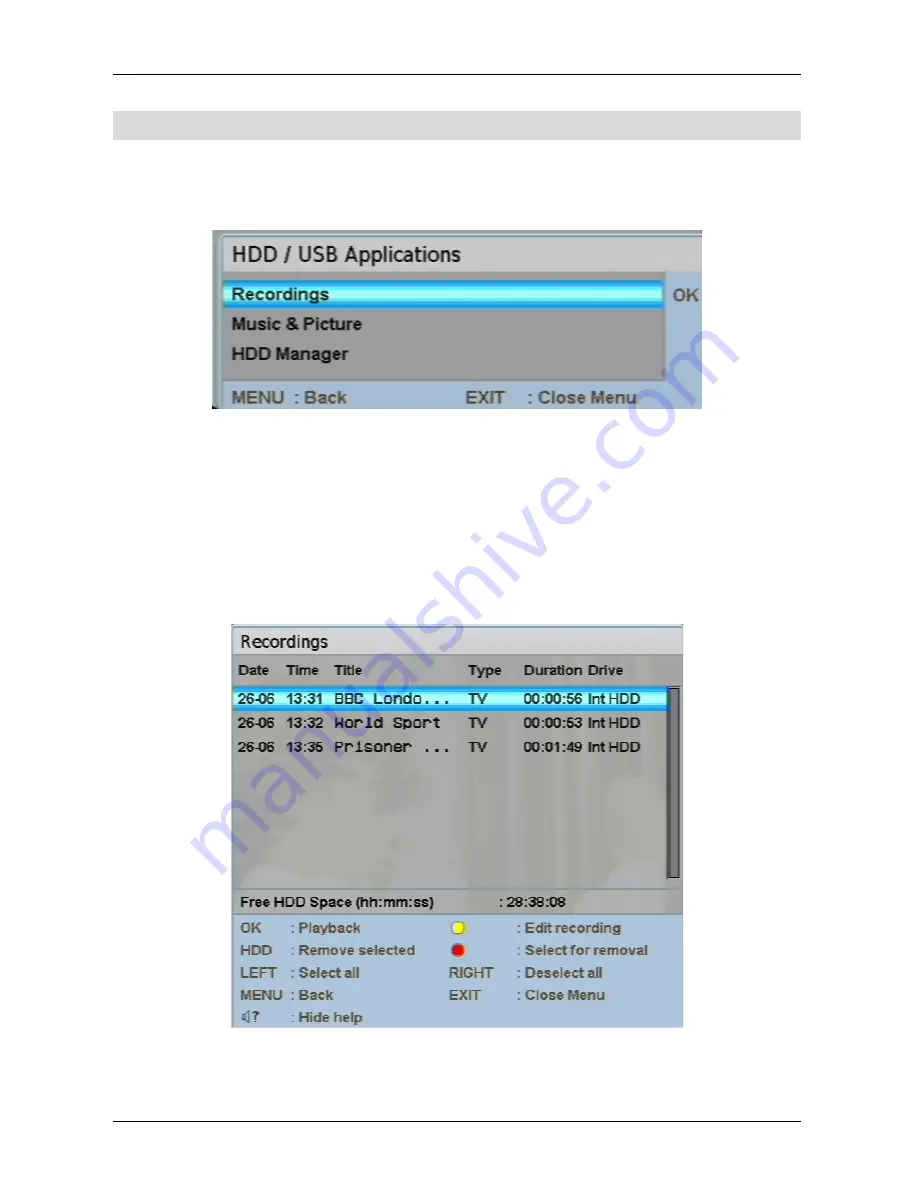
- 74 -
HDD / USB Applications
This sub-menu lets to manage the recordings, music and images on the hard
disc and connected USB sticks. Furthermore, you can play back music or
images through the receiver from the hard disc or a USB stick.
Select the desired item by using the arrow keys up (12) or down (13).
To reach the corresponding sub-menu, press the OK key (14).
Recordings
Manage the recordings on the hard disc or on a USB stick. An overview
window appears. You can find the saved recordings here. You can start
playback, edit the recording or delete it.
Select the desired recording by using the arrow keys up (12) or down (13).






























