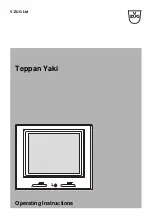11
SDI 3500 A1
GB
TIPS
You may select between cooking with power levels
or
cooking with tempera-
ture settings:
►
When you are cooking in the temperature mode, the appliance heats the
cooking vessel to the set temperature. If the temperature falls below the
set temperature, the appliance heats up again. The temperature is thus
maintained at the desired level.
►
By adjusting the "power level", the cooking vessel is heated at varying
speeds. The higher the selected power level, the faster the cookware is
heated.
Always use the buttons on the appropriate control panel
4
/
5
for the respective
hob
1
/
2
. You may use the two hobs
1
/
2
independently of one another.
3) Press the POWER button
w
/
o
. The preset wattage can be seen on the
display
0
/
u
(right hob
2
1000 W/left hob
1
1200 W). The indicator
light above the POWER button
w
/
o
comes on.
NOTE
►
If you wish to cook in temperature level mode, press the TEMP button
8
/
t
instead of the POWER button
w
/
o
. The preset temperature of 240°C
will then appear on the display
0
/
u
.
4) Press the buttons "+"
q
/
i
or "-"
9
/
z
as often as is required until the
desired wattage/temperature appears on the display
0
/
u
.
5) In order to switch off the hob
1
/
2
, press and hold down the "POWER"
button
w
/
o
until the hob
1
/
2
switches off . To turn both hobs
1
/
2
off at the same time, press the "ON/OFF" button
e
.
NOTE
►
If both hobs
1
/
2
are switched off after use or adjustment, you must fi rst
press the "ON/OFF" button
e
to be able to re-adjust the settings.
NOTE
►
After switching off in standby mode, the appliance’s fans continue to run for
a while to discharge the heat. As long as the hobs
1
/
2
are at a tempera-
ture in excess of 50°C, the respective display
0
/
u
will show “-H-”.
As long as „-H-“ is shown on the display
0
/
u
, you can reactivate the hobs
1
/
2
by pressing the POWER
w
/
o
or TEMP
8
/
t
buttons.
IB_102870_SDI3500A1_LB4.indb 11
12.11.14 08:48
Summary of Contents for 102870
Page 3: ...C B A ...
Page 21: ...18 SDI 3500 A1 GB ...
Page 39: ...36 SDI 3500 A1 PL ...
Page 57: ...54 SDI 3500 A1 SI ...
Page 75: ...72 SDI 3500 A1 CZ ...
Page 93: ...90 SDI 3500 A1 SK ...