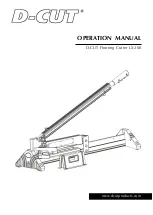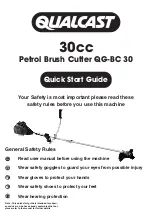8.11.3 REPLACING PHOTOCELL FOR VERTICAL AXIS (Z)
1 ) Switch off the machine and disconnect the power lead.
2) Gain access to the rear compartment (Ch.8.5).
3) Loosen the two screws (J1) and remove the microswitch support plate.
4) Disconnect the photocell and sensor cable (J3).
5)
Loosen the 2 photocell fixing screws (J2) and remove.
6) Place the new photocell in position and secure with the screws (J2), connect the two cables (J3).
7) Replace the microswitch support plate and secure with the screws (J1).
8) Secure the rear metal plate.
9) Reconnect the power lead and Switch on the machine.
10) Calibrate the machine (see CALIBRATION functions).
J1
J2
J3
Fig. 58
Fig. 59
REGULATION OF PHOTOCELL DISK (SEE MACHINE ZEROS)
Operating manual
TRIAX PRO
Copyright Silca 2016
93
Summary of Contents for Triax Pro
Page 1: ...Operating Manual Original Instructions D446001XA vers 1 0 EN...
Page 6: ......
Page 106: ......
Page 108: ...Appendix Allegato 1 TRIAX PRO Copyright Silca 2016 2...
Page 109: ...Appendix Allegato 1 TRIAX PRO Copyright Silca 2016 3...
Page 110: ...Appendix Allegato 1 TRIAX PRO Copyright Silca 2016 4...
Page 111: ...Appendix Allegato 1 TRIAX PRO Copyright Silca 2016 5...
Page 112: ...Appendix Allegato 1 TRIAX PRO Copyright Silca 2016 6...