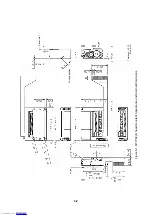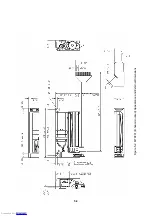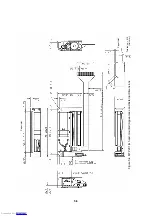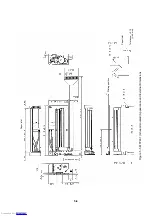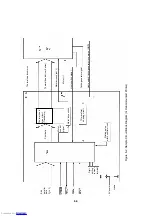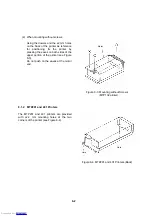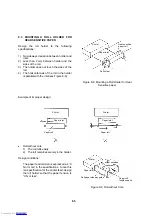(2) When mounting without screws
Using the dowels and the
φ
2 mm holes
on the back of the printer as reference
for positioning, fix the printer by
pressing the eaves on both sides of the
upper portion of the printer (see Figure
8-3).
Motor
Do not push on the eaves at the motor
end.
8.1.2 MTP201 and 401 Printers
Figure 8-3 Mounting without Screws
(MTP102 printer)
The MTP201 and 401 printers are provided
with
φ
2.2 mm mounting holes at the two
corners of the printer (see Figure 8-4).
Hole
Hole
Figure 8-4 MTP201 and 401 Printers (Back)
8-2
Downloaded from
Downloaded from
Downloaded from
Downloaded from
Downloaded from
Downloaded from
Downloaded from
Downloaded from
Downloaded from
Downloaded from
Downloaded from
Downloaded from
Downloaded from
Downloaded from
Downloaded from
Downloaded from
Downloaded from
Downloaded from
Downloaded from
Downloaded from
Downloaded from
Downloaded from
Downloaded from
Downloaded from
Downloaded from
Downloaded from
Downloaded from
Downloaded from
Downloaded from
Downloaded from
Downloaded from
Downloaded from
Downloaded from
Downloaded from
Downloaded from
Downloaded from
Downloaded from
Downloaded from
Downloaded from
Downloaded from
Downloaded from
Downloaded from
Downloaded from