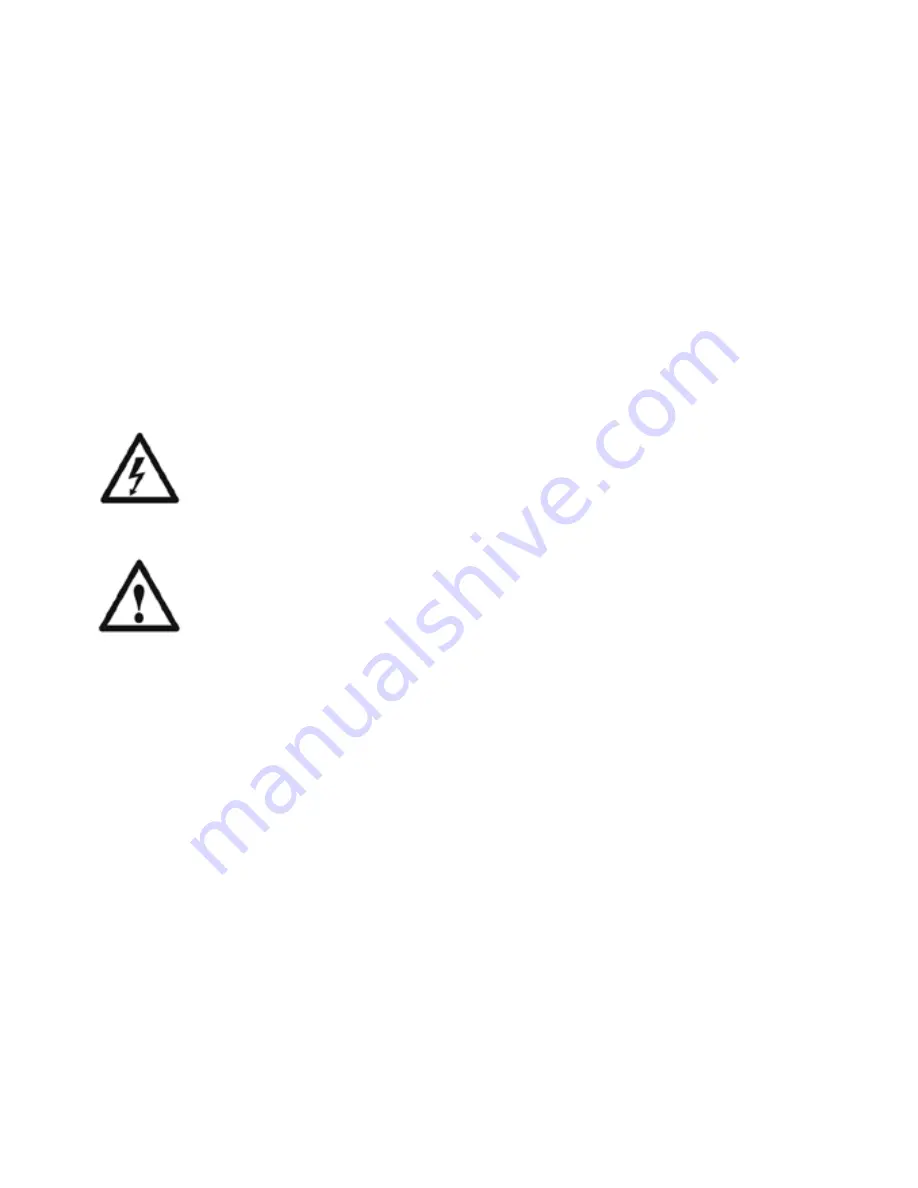
20
2.
Setting up the modem for operation
Sigrand SG-17B modems are set up through the serial control port
“
Console
” (interface RS-232C) (Fig. 4).
It is provided for in the SHDSL standard that one of the linked modems acts
as the «master» modem for which all the communications parameters are
adjusted and the other acts as a «slave».
The state of a modem can be changed manually through the terminal
program of modem management (see Section 3.3.1).
2.1. Connecting the modem to the cable
Make sure that the allotted communication line does not have any foreign
electrical sources and is not hooked up to any foreign PABX equipment!
Failure to observe this rule may cause a breakdown both in the modems
and in the foreign equipment on the communication line!
Make sure that there are no thermal switches in the line. They will limit the
speed of modem operation.
2.1.1. Specific features of connecting the modem to a PoDSL line
With SG-17B-161 and SG-17B-261 modems, it is permissible to hook them
up to a DSL line with voltage already fed there from a Sigrand device:
•
SG-17S with MS-17H4P2 modules;
•
SG-17R with modules MR-17H1P2 or MR-17H2P2;
•
SG-17E2P-SLG.
When connecting the modem to a DSL line it is recommended that all the
equipment which is fed via through-line powering system or PoE should be
disconnected from the modem. This equipment is to be hooked up only
after the communication between the modem and the remote device is
established.
















































