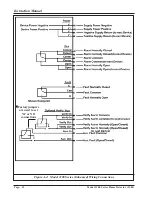Instruction Manual
Page: 8
Model 3100 Series Flame Detector (11/04)
3.3.5 Auxiliary Relay
The Auxiliary Relay connector is located be-
tween the Power and Fire Relay connectors.
The connection points are labeled “Aux In”
and “Aux Out”. The Aux. Relay is config-
ured for Normally Open (3100-03 and 3100-
04), or Normally Closed (3100-02 and 3100-
05) operation at the factory.
3.3.6 4-20 mA Connections
The 4-20 mA connections are connected at
the J2 connections The positive side of the
4-20 mA circuit is connected to Pin 7 and
negative side to Pin 6.
3.4 Testing
The Model 3100 Flame Detector uses ongoing self-
test functions which will indicate a fault if any of
the functions fail to pass. If an end to end test is
required, a 1 sq. ft. pan with 1 inch of water and 1/
8 inch of kerosene set at the max. distance set by
the sensitivity settings may also be used. The detec-
tor should alarm within 5 seconds of ignition of the
fire.
The Model 3140 Flame Tester is also available. It
simulates a UV/IR flame signature by emitting a
steady state UV signal and modulated IR signal at a
flicker frequency of 5 to 10 Hs.
NOTE:
Because of the danger involved with
fire testing all safety precautions
must be observed.
4.0 MAINTENANCE
The self-test functions eliminate the need for most
regular maintenance procedures. If a detector indi-
cates a fault, use the troubleshooting section of this
document to correct the fault. Contact the local
“authority having jurisdiction” or consult the local
codes for any maintenance they may require for the
type of system installed.
4.1 Lens Cleaning
The most common fault is a Lens Test Fault. Regu-
lar cleaning of the Lens will eliminate this type of
fault. The frequency will depend on the cleanliness
of the area where the detector is installed and how
the detector is mounted. A detector which is pointed
down should require less cleaning than one that is
pointed up. An area which has lots of oil particu-
lates or dust will require more frequent cleaning than
one that is oil and dust free. The frequency of the
Lens Test Fault will indicate how often cleaning is
necessary. If the device is failing the “Lens test” to
often it may be necessary to install a dust shroud,
realign the detector, or change the detectors mount-
ing location.
To clean the lens: Wipe the lens surface and grill
with a clean lint free cloth. If more extensive clean-
ing is required use denatured or Isopropyl alcohol
and a clean lint free cloth.
Do not use any silica
based solvents. (Most common glass cleaners are
silica based and should not be used to clean the
lens.)