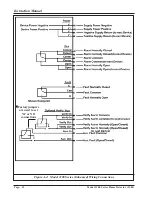Model 3100 Series Flame Detector (11/04)
Page: 7
Instruction Manual
3.0 INSTALLATION
3.1 General Precautions
All wiring and installation must be done in accor-
dance with the NFPA 70 and 72 standards and must
comply with any codes specific to the application or
location. Contact the local authority having juris-
diction and the company safety engineer for infor-
mation on codes which may apply.
3.2 Housing and Conduit
3.2.1 Mounting the Housing
The housing is mounted by using the two
0.3” diameter holes located in ears on the
back of the housing. The two conduit holes
located on the side of the housing are not to
be used for mounting. The detector should
be mounted securely to a flat surface. The
mounting location must be strong enough to
support the detectors 3 lb. weight. Although
the detector is not vibration sensitive the de-
tector should not be exposed to excessive vi-
bration. "(The detector has been tested to
meet the vibration standard set in FM’s Ap-
proval Standard Class 3820, Sept. 1979.
(.022" displacement, 10 Hz to 30 Hz sweep
cycled at 2 cpm for 4 hours)"
3.2.2 Installing the Conduit and Wiring
Mount a “Seal Off” at the housing into the
3/4” NPT conduit(s) located on either side
of the housing. Connect the conduit to the
“Seal Off”. If one of the conduit openings is
not used insert a sealing plug into the unused
opening. Run the wires through the conduit,
“Seal Off”, and into the housing. The ends
of the wire should extend several inches (at
least 2” to 4”) beyond the front of the hous-
ing base.
3.3 Connection (See Appendix C for information
regarding connection to various systems)
All connections are made on the back of the Model
3100 Flame Detector Module. Remove the housing
cover from the housing base. Loosen the two slot-
ted head captive screws located on the top of the
PC board. Lift the Detector Module out of the
housing base. Strip and connect the wires to the
connectors located on the back of the Detector
Module.
3.3.1 Power
Power for the 3100-01, -02, -03, -04 and -
05 flame detector is connected to the J5 con-
nector labeled “Power”. Connect the nega-
tive wire to PIN 1. Connect the positive (24
VDC) wire to PIN 4.
Power for the 3100-06 detector connected
to the J2 connector. Connect positive wire
at 4. Connect negative wire at pin 1. Pins 2
and 3 should be left open.
3.3.2 Fire Relay
The Fire Relay has two internal connection
points. Either or both may be used. The
Fire Relay connector, labeled “FIRE”, has
connection points for Normally Open, Nor-
mally Closed, and Common. The Normally
Open connections are labeled “Open”, the
Common contacts are labeled “Com”, and
the Normally Closed contacts are labeled
“Closed”.
3.3.3 Verify Relay
The Verify Relay has two internal connec-
tion points. Either or both may be used. The
Verify Relay connector is located between
the Power and Fire relay connectors. The
connection points are labeled “Verify In” and
“Verify Out”. The Verify relay is configured
for Normally Open (3100-02 and 3100-04),
or Normally Closed (3100-03 and 3100-05)
operation at the factory.
3.3.4 Fault Relay
The Fault Relay connector is labeled “Fault”.
The Normally Open connection is labeled
“O”, the Common connection is labeled
“Com”, and the Normally Closed connec-
tion is labeled “C”. The Fault Relay is a
normally energized relay. When the detec-
tor has no power the Normally Open contact
is closed and the Normally Closed contact is
open.